I had the same error. I deleted the passwd file at AppData\Local\Atlassian\SourceTree\passwd as well as cleared saved credentials in Sourcetree under Tools -> Options -> Authentication.
After this, restart Sourcetree and try to push again. If you get asked for a Credential Manager, choose wincred.
That fixed the issue for me.
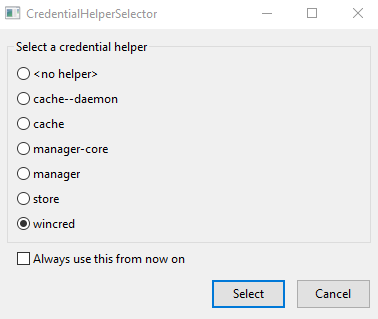
4 Likes