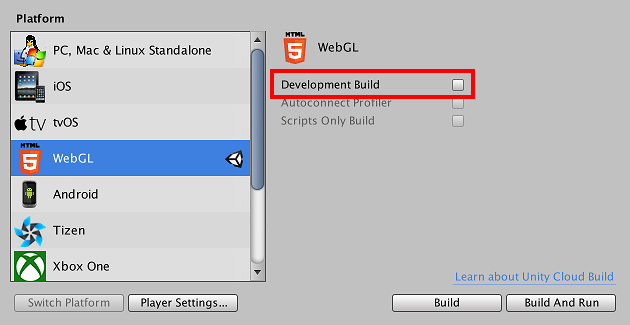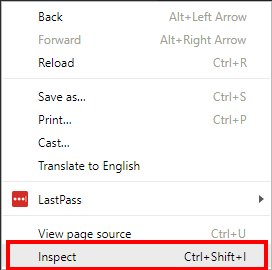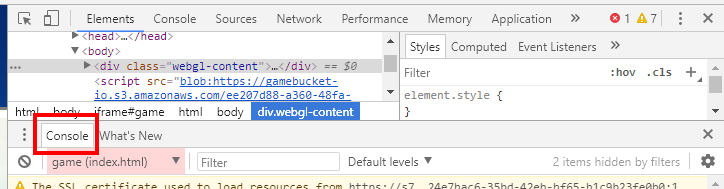I’m finally here! After stopping halfway through this section and re-watching the entire course so I have a better understanding on what’s being taught, I’ve finished the game!
There are four levels in total, and each one introduces a new Attacker. So as you can probably guess there are two extra Attackers, a Crab and a Flamingo. The Flamingo is entirely bone-base animated. As for the Defenders, instead of the Gnome I have a Cooking Vendor that shoots sandwiches.
I added lives, so instead of getting Game Over when one Attacker enters the Lose Collider you get five chances.
I coded the Slider timer differently to how Ben did it so doesn’t move as smoothly. And for fun I made the Slider handle a Lizard. 
Now, there are some problems with the music still. In the Options menu there’s no music playing, and I can’t get the music to loop in the levels. I did make a topic asking for help on that, which you can see here. Also the music seems to be off by default, even though that’s not how I set it in the code, so don’t forget to go to Options and turn it all the way up. 
Anyway, here (Old link removed) it is. Hope you like it!
Edit
Made some changes!
Firstly, influenced by @Brian_Robson’s horde levels, I made a fifth level where all of the attacker’s spawn frequencies are increased.
Secondly, I added a survival mode, which you can turn on in the Options, who’s only difference is that your lives don’t reset between levels, and it has different music.
Oh and the Crab is visible now. 
Now, I have been getting an error when I try to play it. (Edit: This has been solved). Here it is!