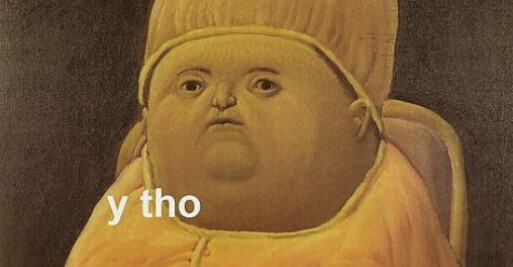Hey,
After applying the structure from the lecture with Character, Player and Enemy I have noticed a bug that once the player moves to the destination the ForwardSpeed parameter in animator is constantly changing causing the player to wiggle.
What could be causing this? Its changing super fast.

Edit: Removed the animator and my character is moving in place, I can see in the Transform component that his position and rotation is changing.
Edit2: After removing the Enemy prefab from the scene the issue is gone, re-adding adds the bug again.
Edit3: Narrowed it down, the issue is caused by NavMesh Agent on the enemy, if I disable it the issue is gone.
Edit4: After creating another agent and changing the agent from Humanoid on the enemy Prefab Variant the issues is gone.