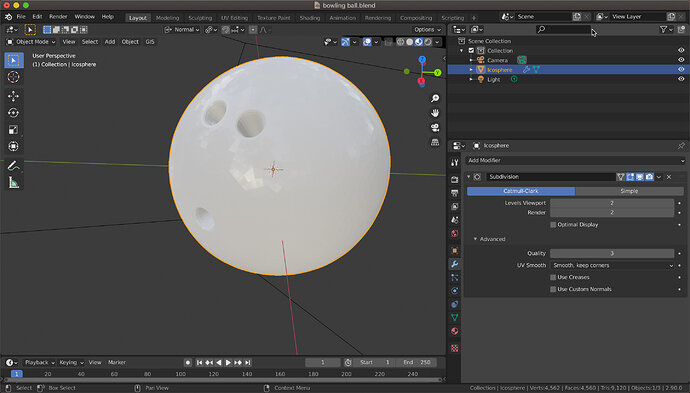Respectfully, and correct me if I’m wrong, I hope that is what you meant? Please don’t be telling people they’re not needed. That is uncalled for. 
I use the Steam release of Blender so I’m always up-to-date with whatever the “stable” branch is…(2.9 right now) so will follow where I can but will google the rest.
I still find very old 2.x tutorials helpful because as you point out not much has actually changed and core concepts remain.
If one uses the latest version you should catch up with the interface changes on the release notes, but otherwise you should be able to follow along with 2.8 lectures.
The answer to the question in this thread would have worked similarly for 2.8, so in this case there is no difference.