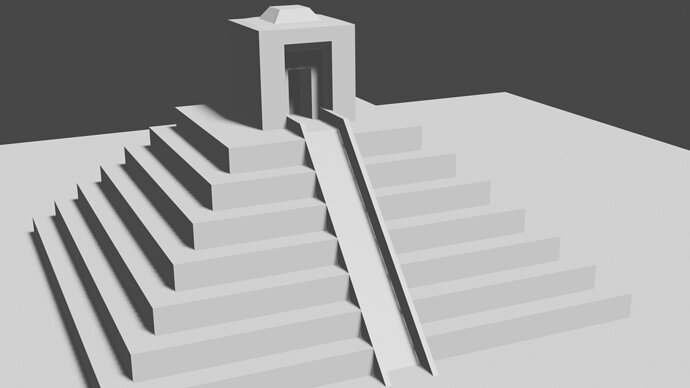I was not getting the loop cut because of some reason. So I selected the ramp face, duplicated it in same position, scaled it along y axis to get width, and I snap shifted it to one side of ramp. I extruded it along normal. Then, extruded the face of this parapet towards the room in global mode on x axis 2m. To fine tune, I selected the bottom edge and snap positioned it along the face of room. At the bottom side, I created a plain, extruded the face of parapet along normal to snap to face of plain I created earlier. The bottom edges were slided along to complete one ramp. I removed the doubles. I then selected the parapet (it was a little tedious and manual, as pressing L selected the entire model), duplicated it and positioned it on other side of ramp too.
4 Likes
There is no wrong way in Blender. So you solution is good.
There are however some concepts which will make working with Blender more efficient.
You will learn.
1 Like