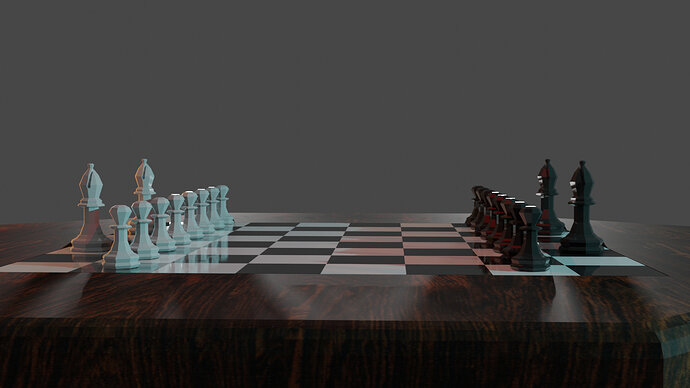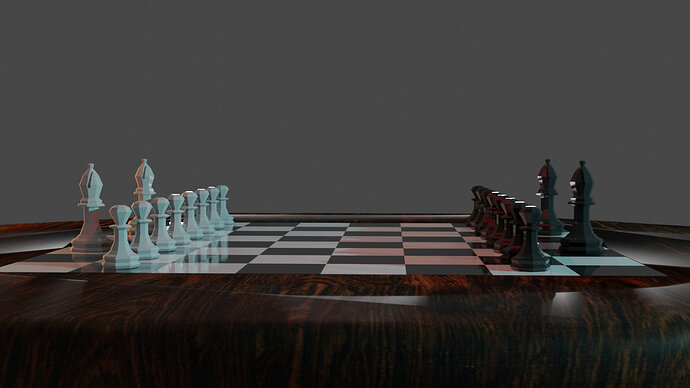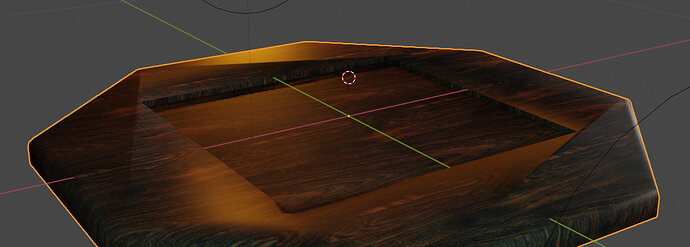I created the table using octagonal cylinder and then used a boolean to cut out where I was to put the chess board in the table. If I switch on smooth shading, I get strange things, even if I apply the modifier and do the edge crease thing. I don’t object to the beveled table instead of a smoothly routed bit but any advise would be great - Issue seen below
6 Likes
Check for overlapping Geometry and turn off anything you don’t want appearing in the render.
Thanks for your prompt response!
so here it is still happening, but I have the modifier active still.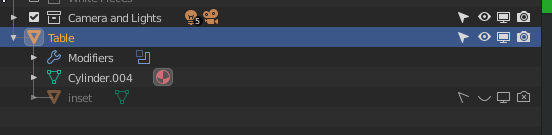 my box that i used to cut out is hidden but the odd rendering is still a thing.
my box that i used to cut out is hidden but the odd rendering is still a thing.
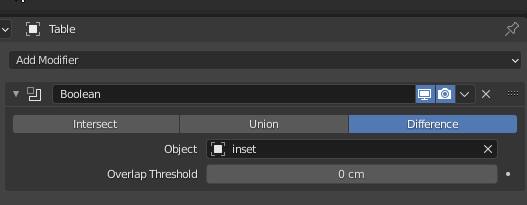
Should one apply the modifier and set the edge creases? I noticed after I did that last time that there were 2 edges that joined the centre square edge to the octagon
You have shaded it smooth but have you also Ticked the Data Properties tab panel Normals Auto smooth box?
Otherwise. Some working non rendered views showing the wireframe might help spot any issue in construction.
Welcome to this site the chess set is going well!
2 Likes
Oh, awesome! thank you. I hadn’t. That works perfectly 
2 Likes