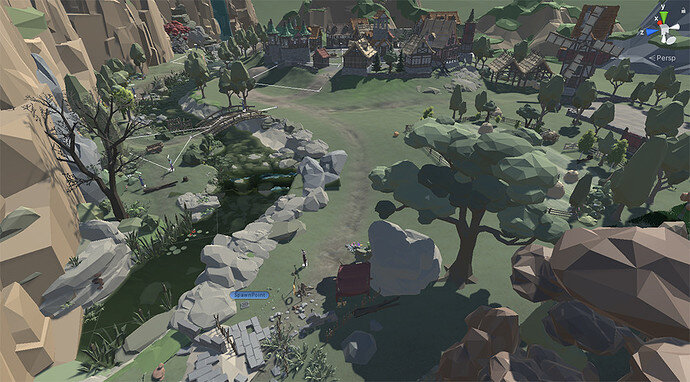Here’s a great place to share your final polish.
Micro suggestion in the ‘Macro Details’ lecture (heh).
I would have liked to see a sped up time lapse of Rick making his level from start to finish. Something like a 2-5 minute time lapse of everything would have been pretty nifty to see I reckon!
after using different character prefab from different POLYGON assets pack player and enemies look like that when I start the game.

Some of the characters have a bit of a scale issue, though I’ve never seen them quite like that…
Make sure the animator has the correct avatar on the character that matches the model being used.
Thanks. it was the animator. it had wrong avatar from other pack.
Hey guys I’m currently at the end of your RPG course and I want my game to look as awesome as yours, my question is: Is the Synty Knight pack the only pack you’ve bought or are there more packs you’ve bought? I also ask for the 2 additional courses to the RPG, because I also want to take them.
Thank you for your answer.
I do know the course scene also contains elements from the Polygon Adventure, Polygon Pirates, and PolygonVikings packs.
There are odds and ends from other places, @Rick_Davidson, if you could chime in on these.
Suggestion!
This is a great course and I love what you guys do! My suggestion is to please add a video regarding lighting and how to avoid the headaches from lights turning off in the distance, or not baking as expected (as in ON), understanding the nuances of overlapping realtime, mixed and baked lighting, and the discoloration of our Synty models after I’ve baked the lighting (which I presume is some lightmapping thing).
I’ve looked at a ton of tutorials online but I had trouble finding anything that addresses these seemingly simple and notoriously common issues that I encounter with every scene I make.
Thanks again for all your hard work!
Edit: I have just discovered the Gamedev.TV Tech Lighting Course. I’ve just enrolled 
That said, a BRIEF overview of common problems could be useful for some.
Hey it is me again I now baught a few asset packs and they look the same as ricks but i think he is using diffrent materials is that a diffrent pack because in git hub stands [Environments - Misc other assets] but I did not find that pack in the unity assets store.
Thank you for your answers.
can you please tell which skybox did you used
Standard assets appear to be no longer available. Not even for purchase. The closet ones are these “Starter Assets” (below) but they have no water texture. What water texture you all using that goes with our look and feel?
Search Results for Standard Assets
I have another asset pack with water but it just doesn’t match the look and feel of what we have so far. Any suggestions for how to get the standard assets back or the water from the standard assets? I haven’t ruled out redoing the environment from scratch with a new asset pack but want to see if there’s a short term solution for now.
Hi I have a similar problem. when I brought in the package , first there was this scaling problem so I fixed it. but now there is a problem with the animations. almost all of the characters animations are not working. This is really frustrating. when it is something in the code, usually I’m able to fix it, But when it comes to the unity editor sometime I don’t have a clue about what is causing this annoying bug!. help anyone?
What’s happening with the animations? Are they holding to a T-Pose? Make sure the correct Avatar is set in the Animator. It’s also a good idea to remove the animator on the Character_Knights gameObject so it doesn’t conflict with the Animator on the root Player/enemy object itself.
Yes, you are right! I removed the animator from the character knight game object and everything is working fine!.
thanks allot Brain!