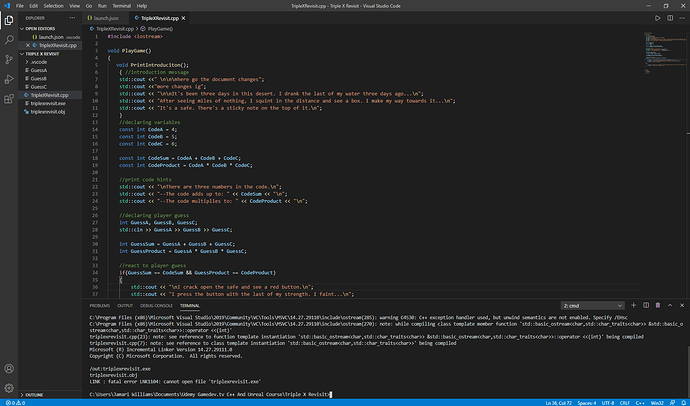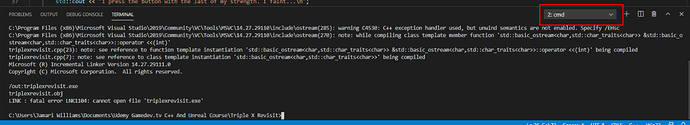I keep getting this error when I try and compile. My changes will not appear in the terminal unless I close out Visual Studio Code and open it again.
Found this in the Microsoft Docs here:
This error is reported when the linker fails to open a file, either for reading or for writing. The two most common causes of the issue are:
- your program is already running or is loaded in the debugger, and
- your library paths are incorrect, or aren’t wrapped in double-quotes.
There are many other possible causes for this error. To narrow them down, first check what kind of file filename is. Then, use the following sections to help identify and fix the specific issue.
Ok that worked, thank you!
This topic was automatically closed 24 hours after the last reply. New replies are no longer allowed.