OK, so then we get a little more compicated.
- Create a new interface
public interface IFarmingPatch : ICraftingTable
{
}
- Go to your farming ‘crafting table’ and replace
ICraftingTablewith this new interface. - Go to the
CraftingSystemand update the code we just added
private void OnCraftingInteraction(ICraftingTable craftingTable)
{
// somewhere between the other code that makes sense
quantityHolder.ActivateQuantityUI(craftingTable is IFarmingPatch);
}
I can’t remember if this would work because it’s up-casting. Lemme check and get back to you
We are now ‘tagging’ the specific crafting table as a farming patch, and checking if it is one before activating quantity. In an ideal scenario, you’d call it something like IControlQuantity so that it can go on anything that wants to use the quantity controller



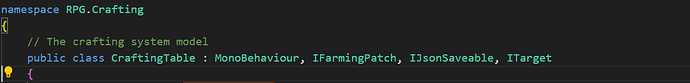
 (I’m sorry for taking up so much time)
(I’m sorry for taking up so much time) - I’ll go catch a short break and then see what can be done about making this whole Quantity thing functional. It will rely solely on maxing out the number of the quantity to how many Plant Growth Handler Patches are available for use (I’ll see what can be done about it solo first)
- I’ll go catch a short break and then see what can be done about making this whole Quantity thing functional. It will rely solely on maxing out the number of the quantity to how many Plant Growth Handler Patches are available for use (I’ll see what can be done about it solo first)