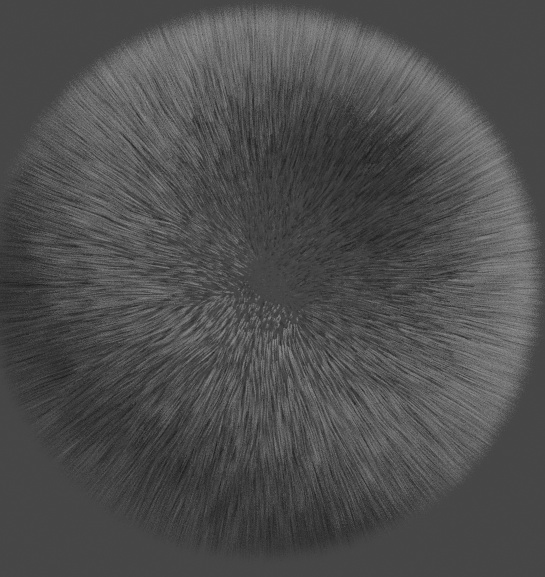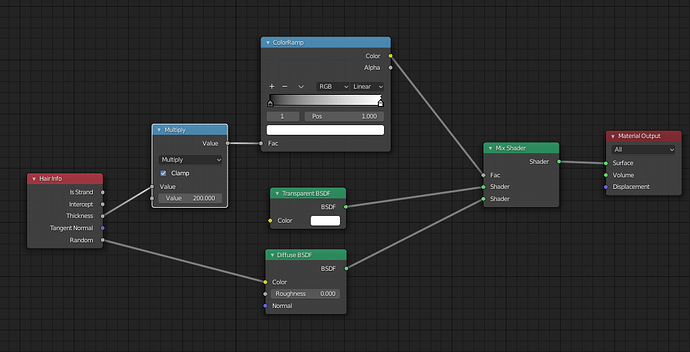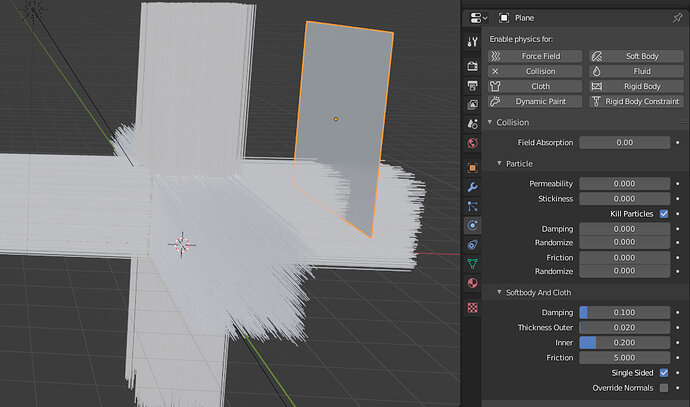I do not like the eyebrows. They look so… flat? What am I doing wrong? (Is it just because I am using Evee instead of Cycles?)
Maybe hairs of eyebrows are too long? I’m not a specialist but I think this hairs are typically shorter and thinner. And they usually go more to the top than to the side at the beginning of the brow… hope you understand what I mean 
Also looks like some hairs are growing from the right shoulder.
That’s looking good. Hair particles are really hard! (See my attempt, lol)
About the eyebrows, I guess you combed them down, right? Maybe puff them back up a little bit with the “puff” brush?
It does look that way, though I would guess that they are coming from the head and clipping through the mesh.
I tried the puff and the length, it didn’t really make a big difference (or rather turned worse). I assume it’s because my strand shape is too thick. (Is there a way to change that in Evee or would I have to use Cycles? Working on a laptop, which is why I avoid Cycles)
About the “shoulder hair” -> it is children clipping through the shoulder mesh. I don’t know how to change it. Do you know if there is a way to inhibit the hair from intersecting an object? Or a way to control “the children”?
There is a way to make an object “kill particles” but I’m not sure if it works in hairs or only emitters. I’m not at my computer now, but I’ll try to check it out and update later.
Unfortunately I’m pretty bad with particle hair, but maybe there is someone here who knows more about it. Maybe @FedPete?
I’m also struggling with hair. Mainly becaese it’s CPU intensive. So tweaking and fine tune results is difficult. Also by default Eevee don’t use hair, but a ribbon like thing (to speed up rendering). You can switch back to hair.
It’s better to follow some hair tutorials in the web. Because hair is a complex thing. Not just switching on the hair particles.
Hi!
Disclaimer: I am quite clueless still when it comes to hair materials so I can only share the basics I’ve learnt.
To get “soft” hair in Eevee requires some trickery with the Transparent BSDF and strip hair…
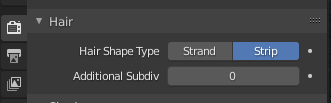
Below is the most basic material setup that works for me, but probably not the best… but should point you in the right direction…
using this setting:
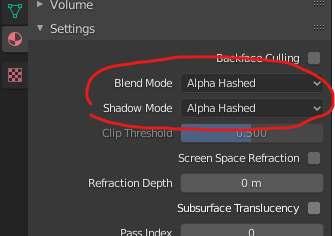
The color ramp will then control how quickly the hairs become transparent… and also note that to normalize the thickness value I had to multiply by the inverse of the Hair Shape Diameter Scale which in my case was 200 (=1/0.005).
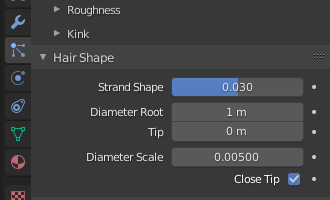
Hope that helps.
Sorry I forgot to look into this yesterday.
The setting I was thinking of was under Physics Properties > Collision > Particle > Kill Particles. With emitter particles it makes particles disappear when they hit it. I thought maybe it would work for hair too, but alas:
Here it is applied to the plane, but not doing anything. 
Maybe you can use the cut brush in particle edit to cut some hairs a little shorter? I’m just guessing. I’d say from these renders you know more about it than me. Sorry couldn’t help.
Thanks a lot for trying! Really means a LOT!!! I definitely do NOT know more about it than you. This is the first time I finished a sculpt with hair and texture, though I love admiring other’s work on ArtStation or Blenderartist-Community, or on here of course! I didn’t even know particle edit existed before (and it is AWESOME.) ^^
From watching a tutorial about hair in Blender, I think I’d simply have to do it in a way more controlled manner from the start. Adding the hair in particle edit, instead of weight painting and with several particle systems… For now, I am not going to redo it, because I am sure that I’ll try to sculpt other characters in the future, where I can implement each improvement 
Thanks for the tips on Evee! I’ll try them out in the future!! Especially because I love the look of the hair on your fur ball!