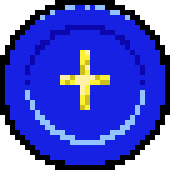On reviewing the animation again, I think I see something now that I did “wrong” / incorrectly:
The outside edge of the coin facing the player should become the ridge connecting the face of the coin to the band (thickness) of the coin.
I have totally neglected to paint that ridge and the band it borders with. I did paint and emphasize an inside edge of the coin as the coin makes its spin. But this inside edge is not a substitute for the ridge of the coin. Because of this oversight, the coin is actually portrayed as a paper-thin 2-dimensional object, with the only exception being the middle frame which suddenly shows the coin’s thickness out of nowhere. The other transitional frames totally omit the coin’s thickness, the coin’s band.
The viewer’s eye correctly initially follows the outside edge, but expecting (as it should be) it to be positioned as the ridge of the face that connects with the band. To correct this omission, I would probably have to redo the whole animation from the start.
Hmmm, I never thought that such a simple animation of a spinning coin could be so challenging! Maybe I will do a 2nd attempt at some point in the future, including this time a ridge and band.
But, I guess it’s good enough for its purpose as is, at least as an academic exercise. I did learn a few things doing this exercise.