EDIT: Solved! I’ve added folder System32 to my environment.
Hello, I’ve installed Visual Studio Code in order to code in C++, according to the course that I’m doing. But, the problem is that when I change settings.json file to execute Developer Command Prompt for VS 2019 it gives me an error when I try to execute terminal.
Here it is the error:
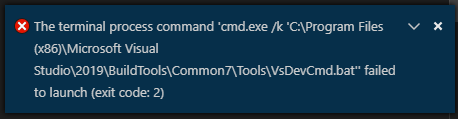
Does anyone can help me?
Here it is my settings.json
{
"terminal.integrated.shell.windows": "cmd.exe",
"terminal.integrated.shellArgs.windows": [
"/k", "C:\\Program Files (x86)\\Microsoft Visual Studio\\2019\\BuildTools\\Common7\\Tools\\VsDevCmd.bat"
],
"C_Cpp.updateChannel": "Insiders"
}
