My first 3D scene - a deserted viking village. Spent a little too much time on this, but I enjoyed every moment of it 
I started with the cart, then the “outpost” on the left and finally the house. The hardest part for me was to arrange the roof planks so that it looks more like a wreck. I just had to build it normally, then delete and rotate all the pieces individually.
I reused the floor of the cart for the fence and duplicated and rotated the house for the more damaged-looking shed in the back.
The lights with the fire and the fake moon took a while (tbh I still don’t think they look quite right), I also added some free wood textures for my planks and beams that I found online. Rendered with Cycles.
Thanks for the great tutorial!


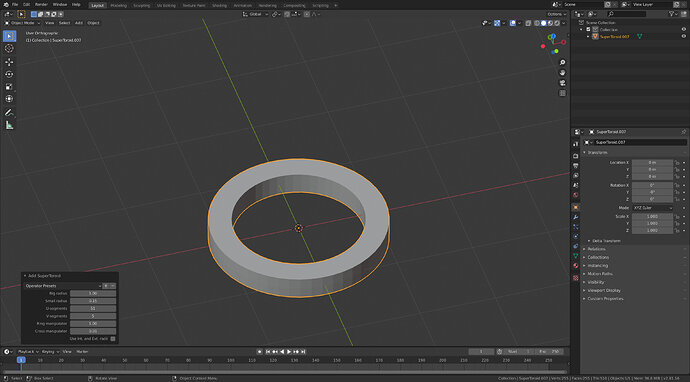
 Wish I knew about this addon earlier
Wish I knew about this addon earlier 


