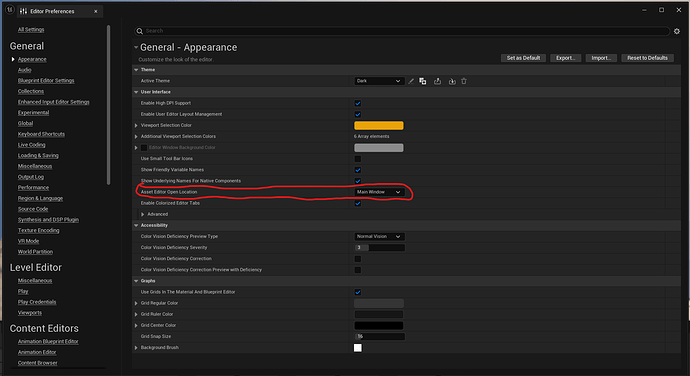Just what it says; when I click “Select” the editor just crashes. Any idea what’s wrong?
Does Udemy student Tej’s answer help?
This problem is actually affecting a few others since 5.1 and still remains on 5.3. I know what the problem is but not the cause. But I do have a simple quick workaround that won’t cause inconvenience.
The Problem:
The problem is that the blueprint window popup is for some reason popping up a full screen width to the right of the editor…basically, out of sight on a single display setup. Because the blueprint pop-up window is the active window, the Editor is inactive (not crashed) until the pop-up window is closed as is normal for any windows program.
This is the official thread for the problem which is currently flagged as Unresolved.
The Workaround Solution:
There are two workarounds that doesn’t affect changing anything on your windows environment and causing inconvenience. (I think the second is the best workaround imo).
-
Add a second monitor as extended display and move the Editor to the extended display (which is always on the left). The popup will then show up on the primary display (ie a full display width to the right).
-
have all pop-windows set to dock as a tab in your main editor window by doing this:
Go to Edit->Editor Preferences.
In General-Appearance section, change the “Asset Editor Open Location” field from “Default” to “Main Window”. Now all the asset pop windows will instead dock as a tab in the main editor window.
This topic was automatically closed 20 days after the last reply. New replies are no longer allowed.