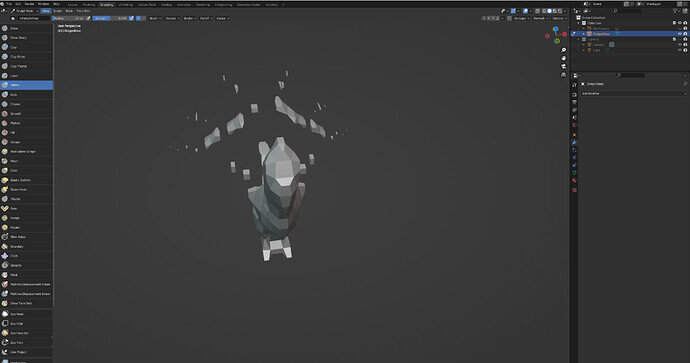Hey guys. I tried using the remesh tool at all different levels and all of them came out messed out. This photo was taken at around 250 when I pushed remesh, still came out wrong. Why am I doing wrong? isn’t it meant to smooth out and look nicer when we remesh?
1 Like
Try playing around with the voxel size value.
1 Like
Looks like you were remeshing with too large a face, low poly, remesh number. Ty some smaller numbers in remesh.
1 Like
You’ve probably holes in your mess object(s).
Like a cube missing a face, then you can get some strange results.
1 Like
The faces smooth out, but if you use a remesh with a voxel size larger than your smallest thing (like the thickness of the wings) you’re going to lose some (or in this case a lot of) detail.
2 Likes