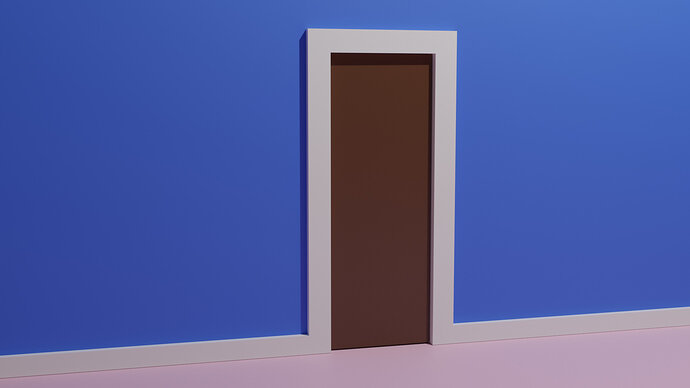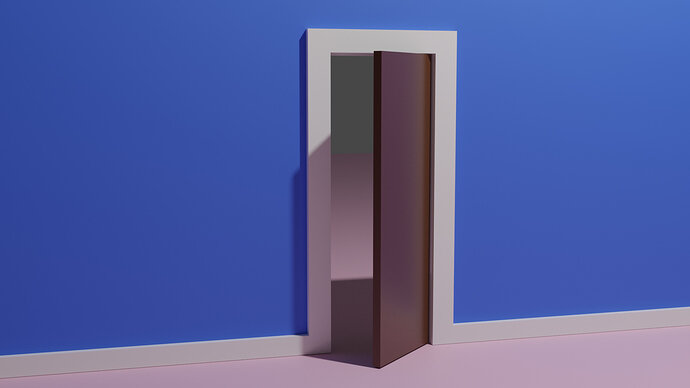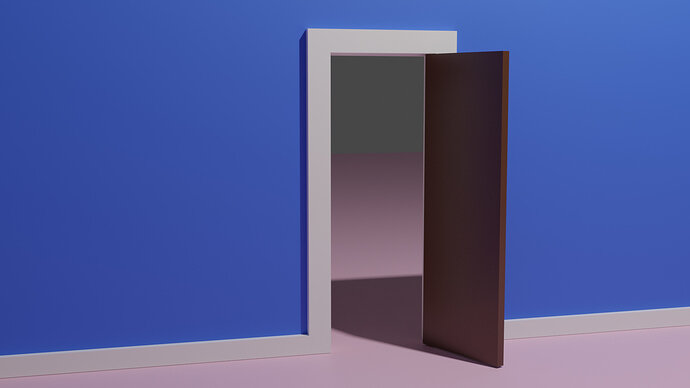This is my solution to the pivot challenge. Started by creating a wall and doorframe using extrusion. Then, still in edit mode, created a new cube and placed it in the correct location for the door.
This left me with a single object instead of the wall and door being separate. In edge mode, I selected the front right edge of the door and snapped the 3D cursor to it.
I was then able to select linked elements using the L key to select only the door and rotate on the Z axis.
Also accidentally discovered how to assign multiple materials to a single mesh, so that was nice 
Door closed:
Door Half open:
Door fully open:
As always, any critiques are more than welcome.
Happy blending everyone