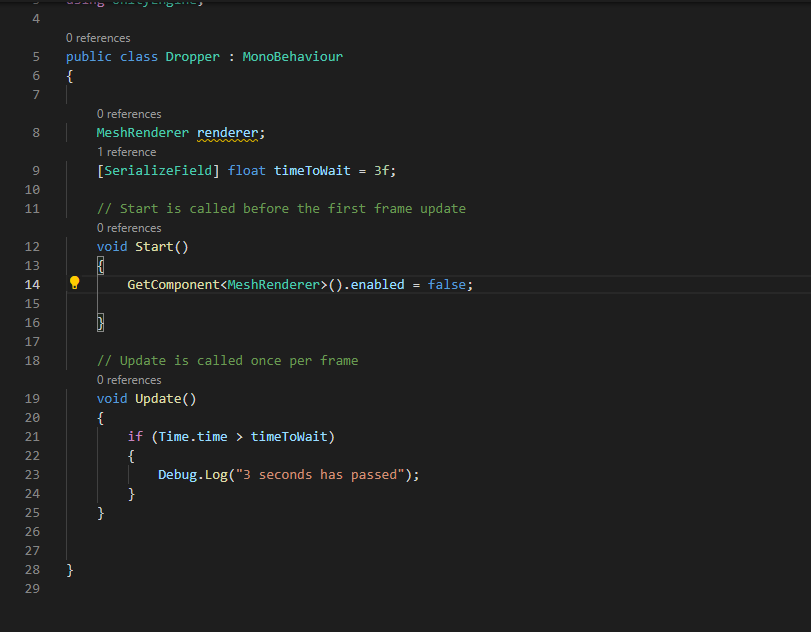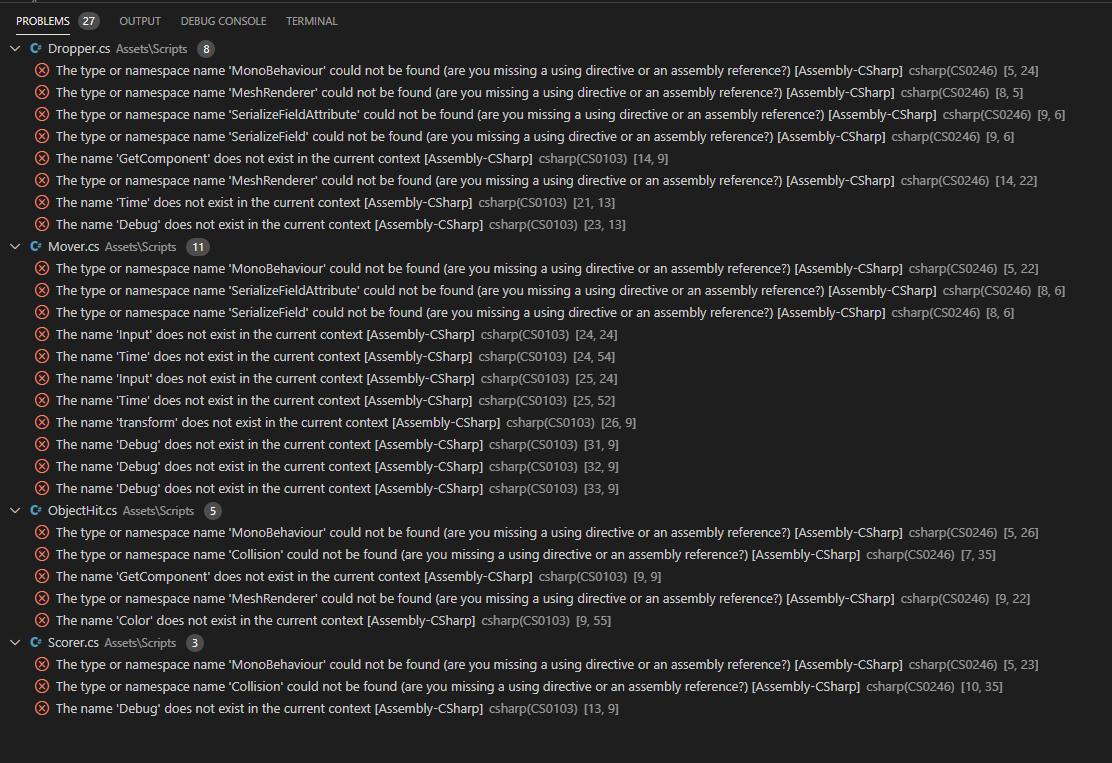[SOLVED]
Hi, i’m trying to create a variable named renderer and i get an error message if i name it like that
i can call it whatever else i want and it will work (which is what i will do so i can move on, but i would like to understand what is the problem that i have with this variable name that Rick doesn’t have when he uses it?).
thank you