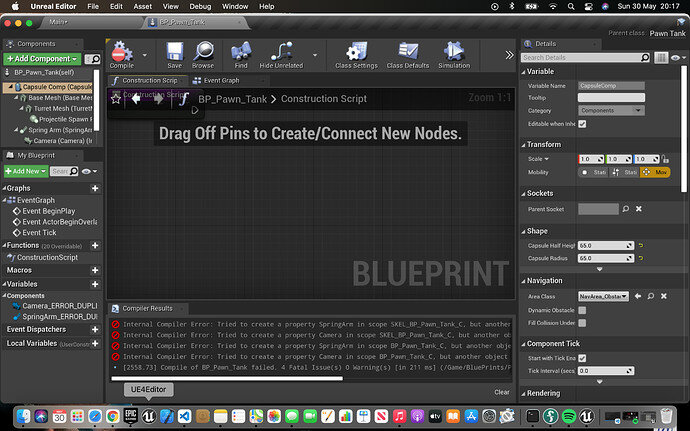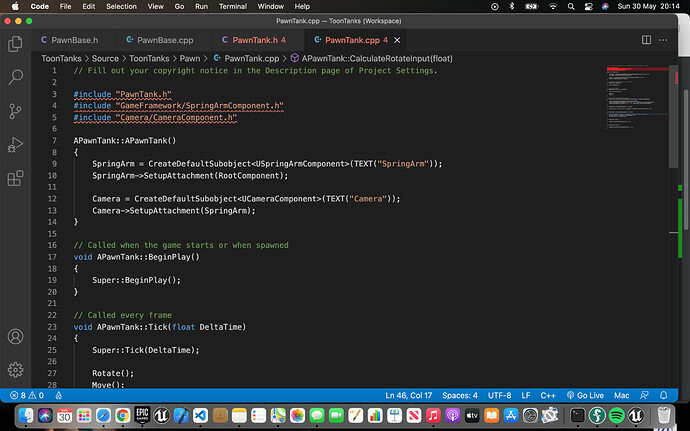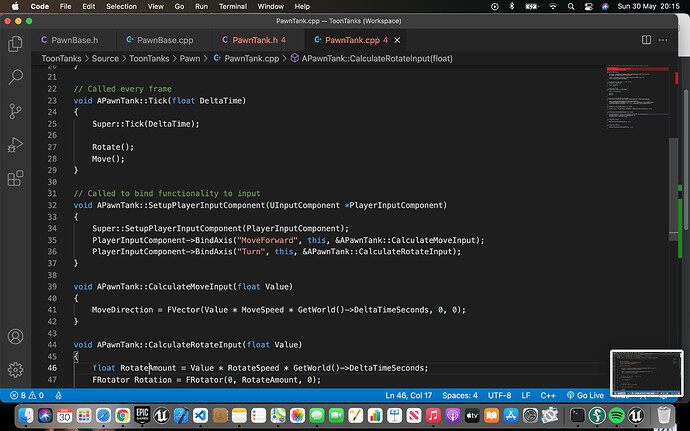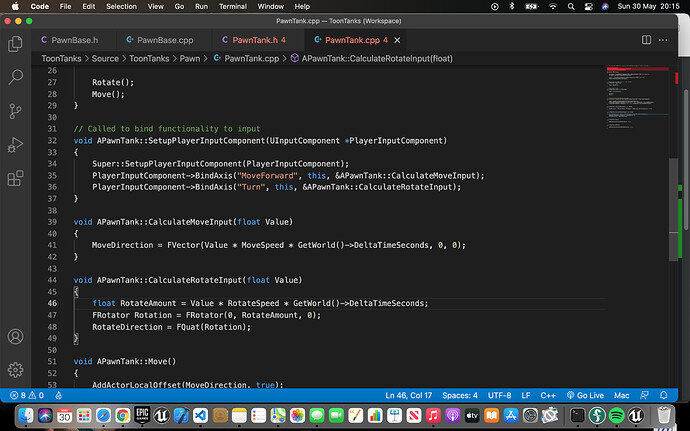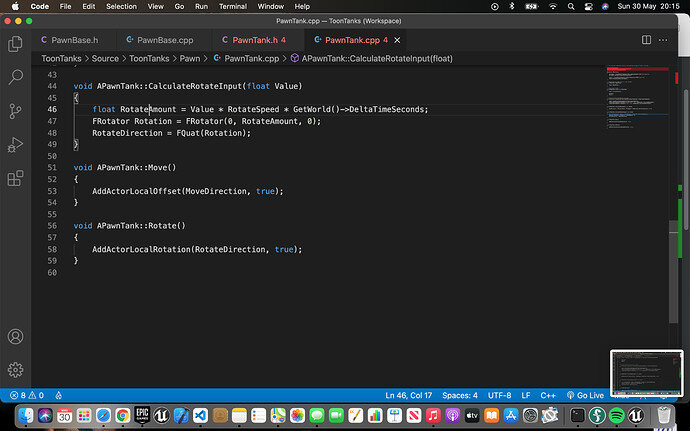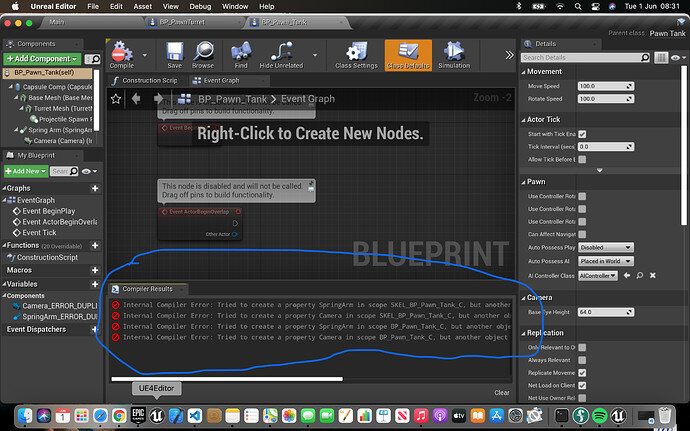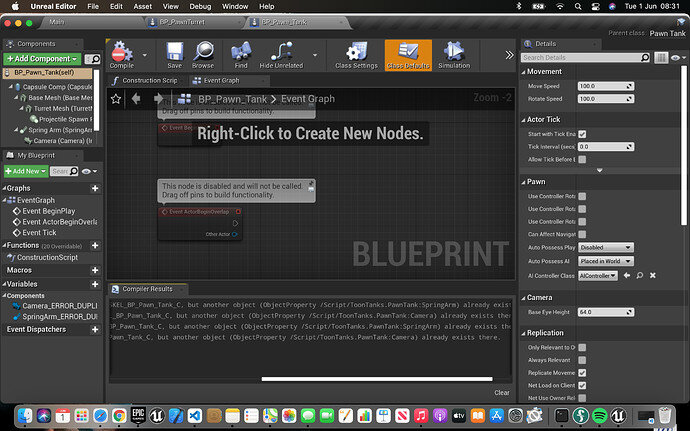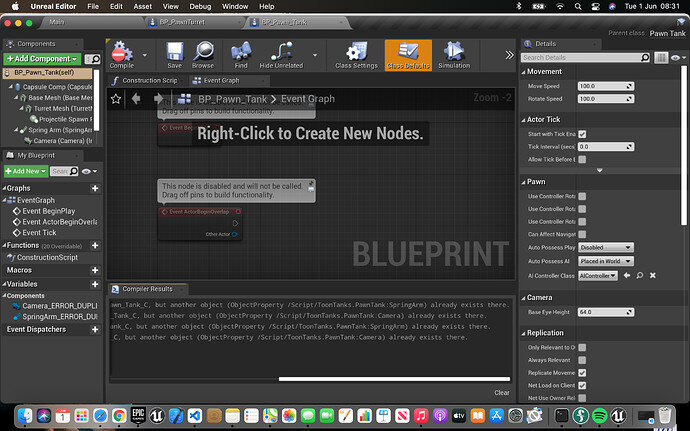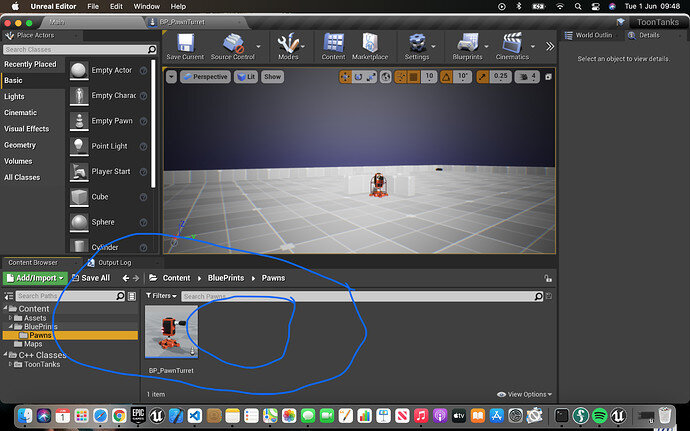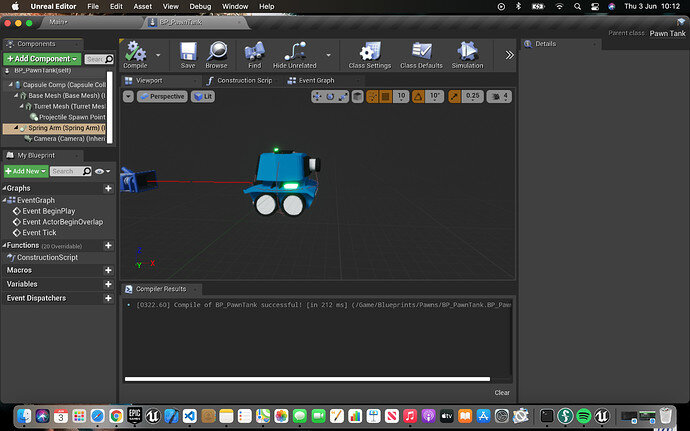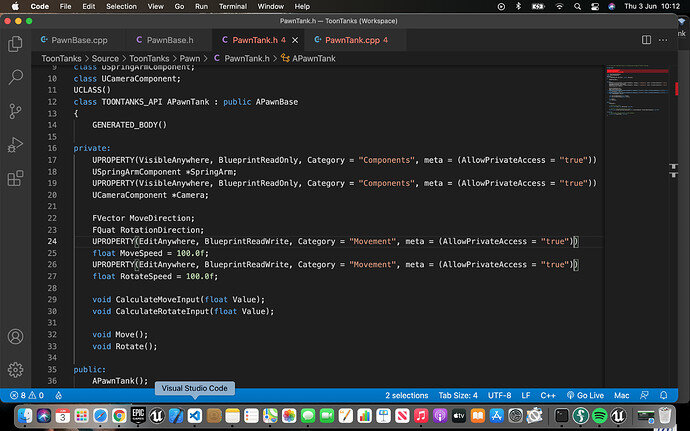Sorry, I don’t get a notification when the file gets uploaded so I just forgot about this.
I’ve just tried some things now and commenting out the components compiling, uncommenting and compiling, seemed to work.
For clarity, the following is what I commented out
// PROPERTY(VisibleAnywhere, BlueprintReadOnly, Category = "Components", meta = (AllowPrivateAccess = "true"))
// USpringArmComponent *SpringArm;
// UPROPERTY(VisibleAnywhere, BlueprintReadOnly, Category = "Components", meta = (AllowPrivateAccess = "true"))
// UCameraComponent *Camera;
APawnTank::APawnTank()
{
// SpringArm = CreateDefaultSubobject<USpringArmComponent>(TEXT("Spring Arm"));
// SpringArm->SetupAttachment(RootComponent);
// Camera = CreateDefaultSubobject<UCameraComponent>(TEXT("Camera"));
// Camera->SetupAttachment(SpringArm);
}