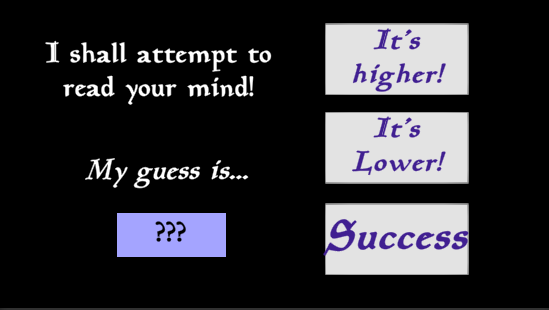

So I found a generic wizard image on Google for the Number Wizard UI game. I didn’t want to spend too much time with the colors because I’m more focused on coding, but I did find a little trick so everything would go together.
My image obviously had several colors, so when picking colors for buttons and text, I actually selected them from the game preview with the eyedropper tool, that way everything would feel consistent.
The color wheel tool from Adobe in the last module was also SUPER neat for me. I can spend hours picking colors and they never go together, so that was a godsend.
