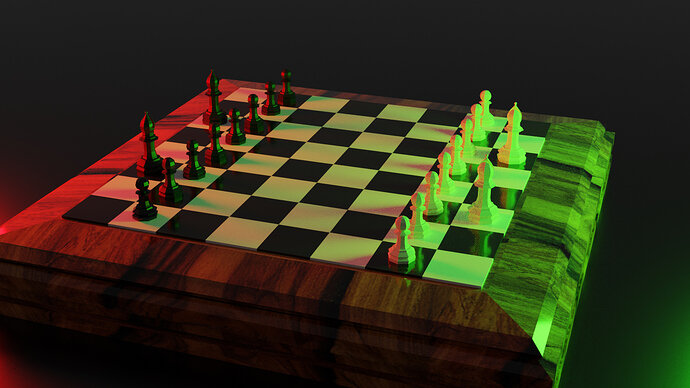That graininess is part of Cycles. I think it’s covered more later in the course, so no worries, it’s fixable. Chess set is coming along. Keep it going!
You can increase the render samples to help reduce graininess - the downside is that your image will take longer to render.
You can find and edit how many samples you’re using to render in the scene manager on the right, under Render Properties (the camera icon towards the top). It should be under Sampling, which is the first set of options for both Eevee and Cycles. You can also increase your viewport samples, but you generally don’t want to have that too high as it impacts your scene navigation.
There’s also denoising, but I don’t think the course has touched on that yet.
The lights look a little harsh. also when you render with cycles there is a de-noise option at the bottom of the render tab. i use it and it works well