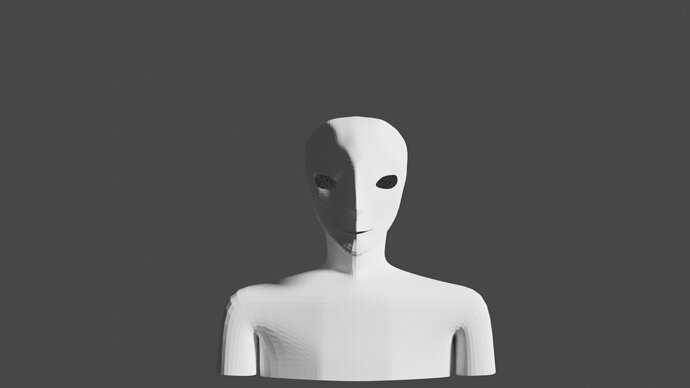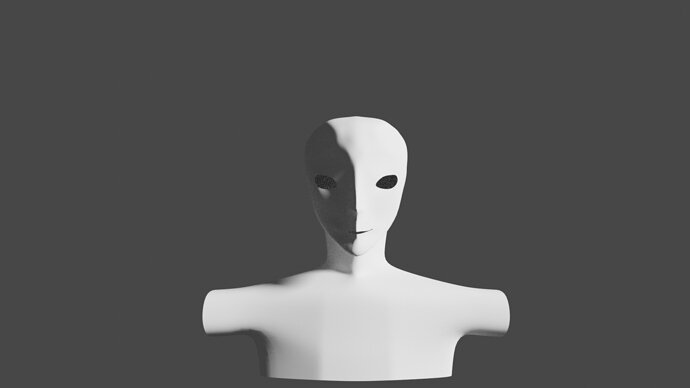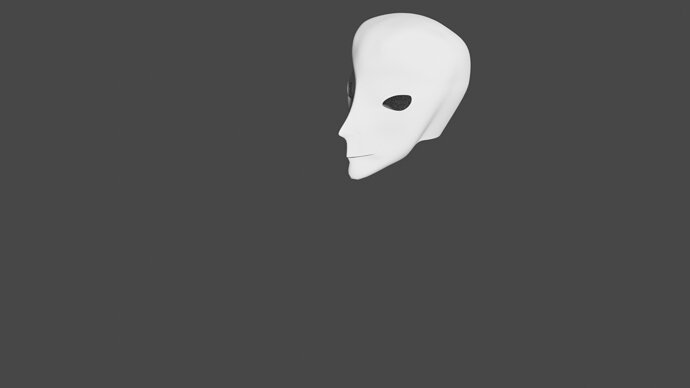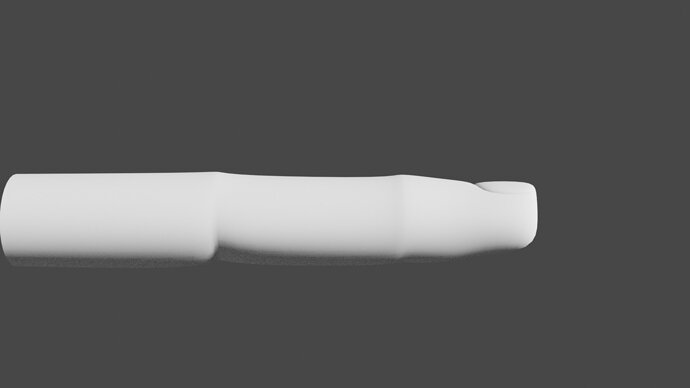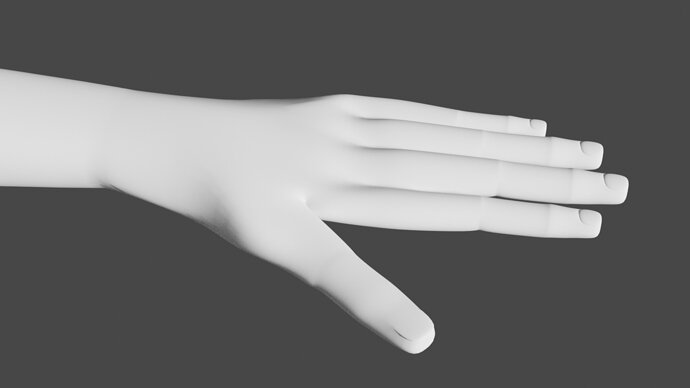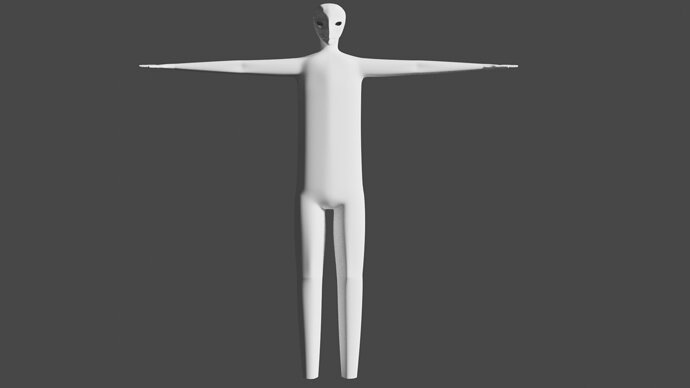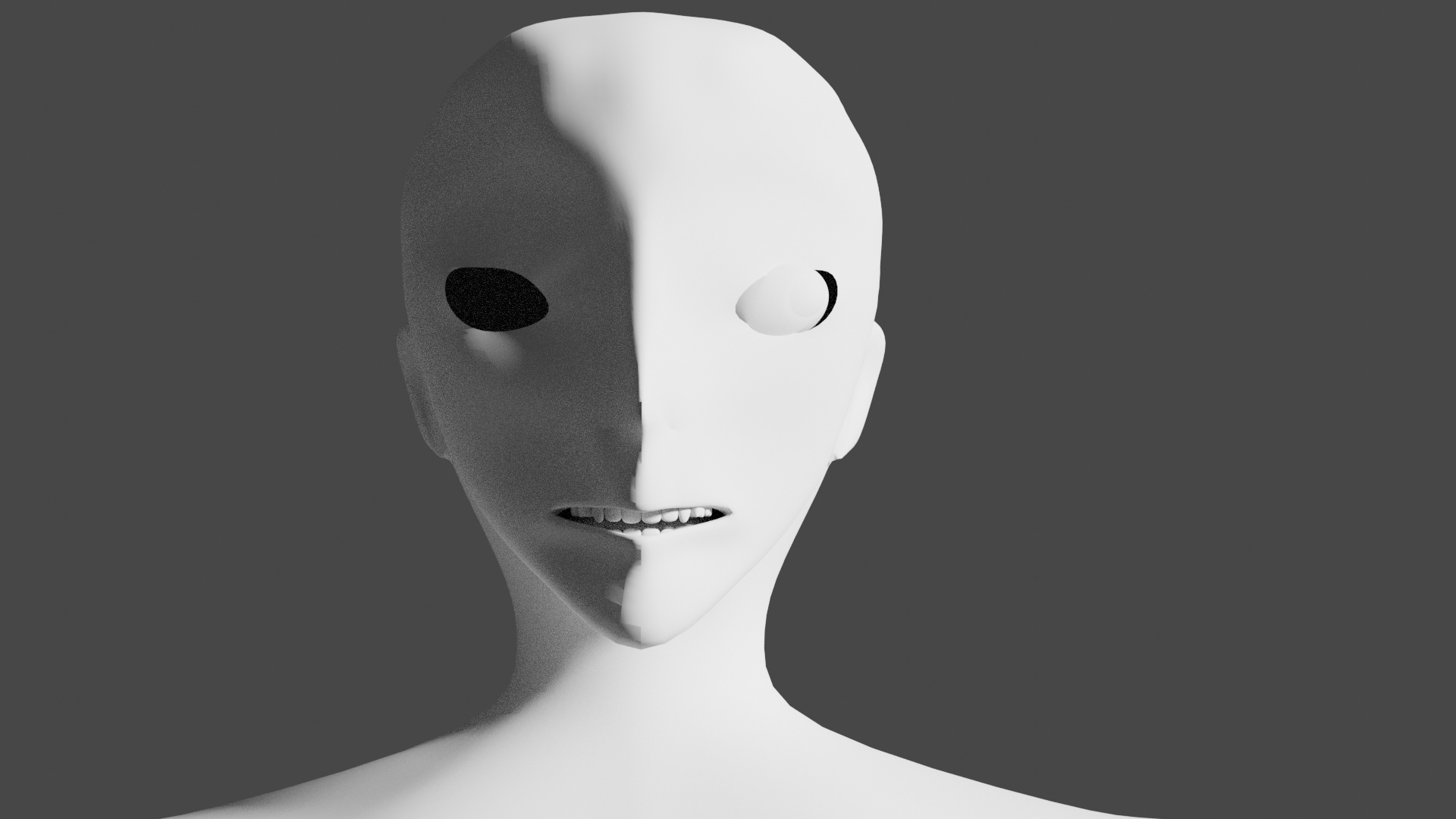Yeah. I feel like for where I am trying to get this kind of structure the workflow is more suitable. The courses here already really helped me get a grasp for various tools in blender so at least at this point in the video stream I think I’ve been able to work with it.
I like that the methodology of shown seems pretty flexible for creating different types of faces. Once solidified you can arrange for asymmetric looks if that’s what your going for as well.
The way I see it there are basically three stages to getting the 3d “face” mask:
The eyes and nose:
Flat Projection of the face:
At this point I feel it’s pretty good time to concentrate on how you want the eyes to look for the character.
And in 3D (eevee and cycles):

I thought I might find this tedious – but it’s actually pretty fun getting the vertices pulled in the right places to resemble a 3d face. I think at this stage it’s important to be flexible, rotate around the model to various angles to see how the faces are angled – whether it feels right is a lame way of describing it, but at least that’s how it is to me. I imagine in the context of the entire body I’ll come back later and make further adjustments.
It’s a pity because if I were a better 2d drawer, I could probably make myself a reference of the character looking straight on. As is I’m working with the references I have and a few reangles. I have the source material so I get some value off of looking at the model there.
Drawings probably something I’ll be working on – since I have ideas for characters in my head that I want to create for game purposes. For now I’m just taking stock of features.



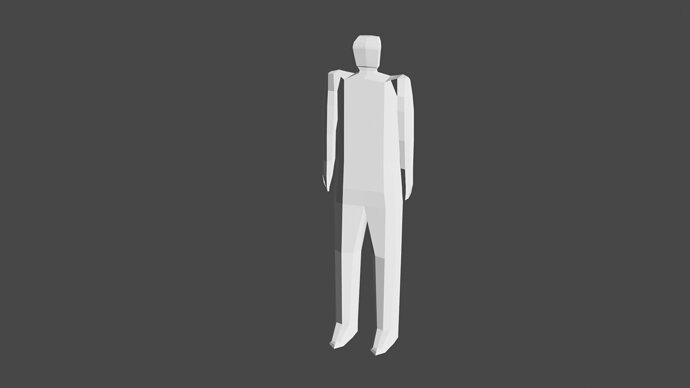



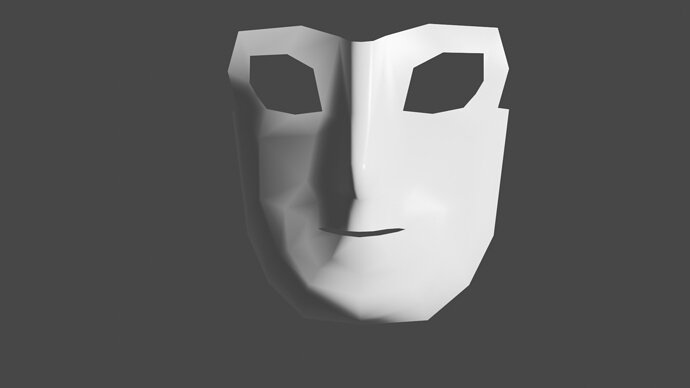
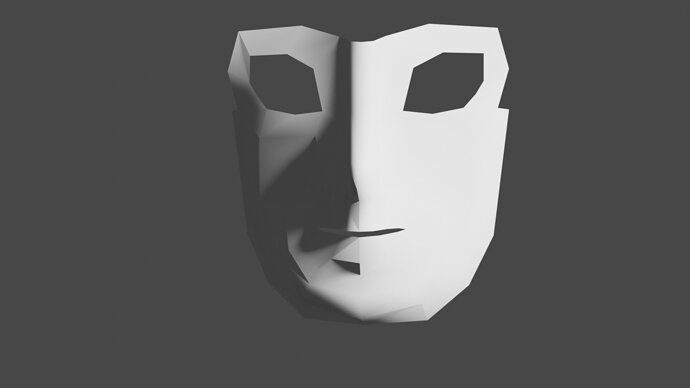
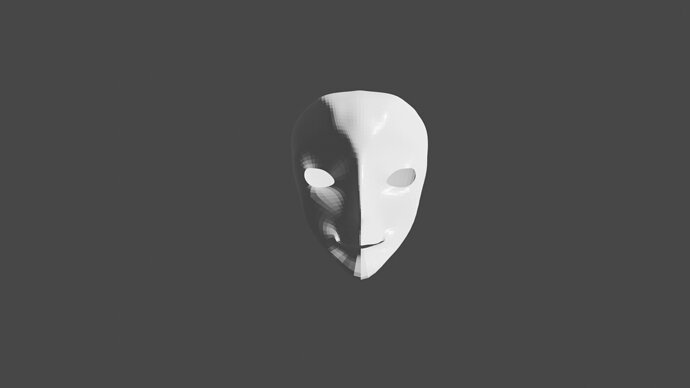
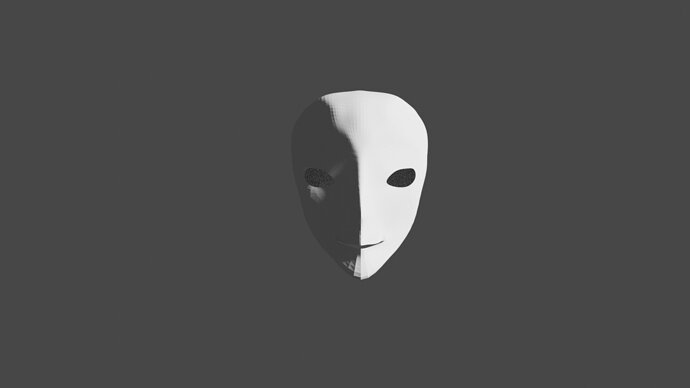
 :
: