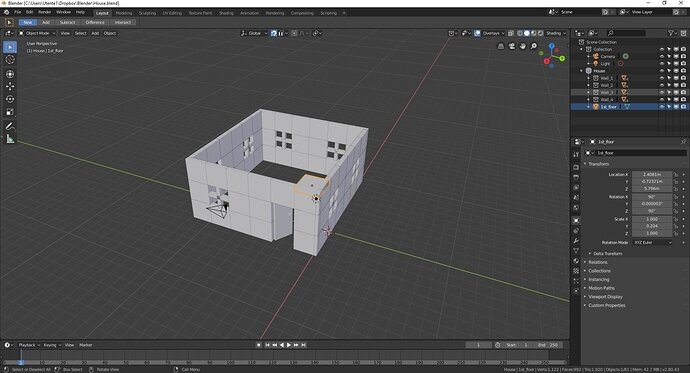Hello everyone! I’m working on the final challenge of the first section and I’m trying to create a really elementary house (like the first drawing of a kid
 ) But I’m having a doubt on how I can scale the selected tile piece in the picture in order to make it a floor/roof. If I scale it the scaling starts from the center. Is there a way to “move” the pivot point to the corner?? Of course I can scale and move the piece until it fix the whole house but it’s not a good solution. I’m a newbie with this course so I don’t know if there’s a answer more ahead in the course (the other topics are not so clear about that)… Thanks everybody for the help!
) But I’m having a doubt on how I can scale the selected tile piece in the picture in order to make it a floor/roof. If I scale it the scaling starts from the center. Is there a way to “move” the pivot point to the corner?? Of course I can scale and move the piece until it fix the whole house but it’s not a good solution. I’m a newbie with this course so I don’t know if there’s a answer more ahead in the course (the other topics are not so clear about that)… Thanks everybody for the help!