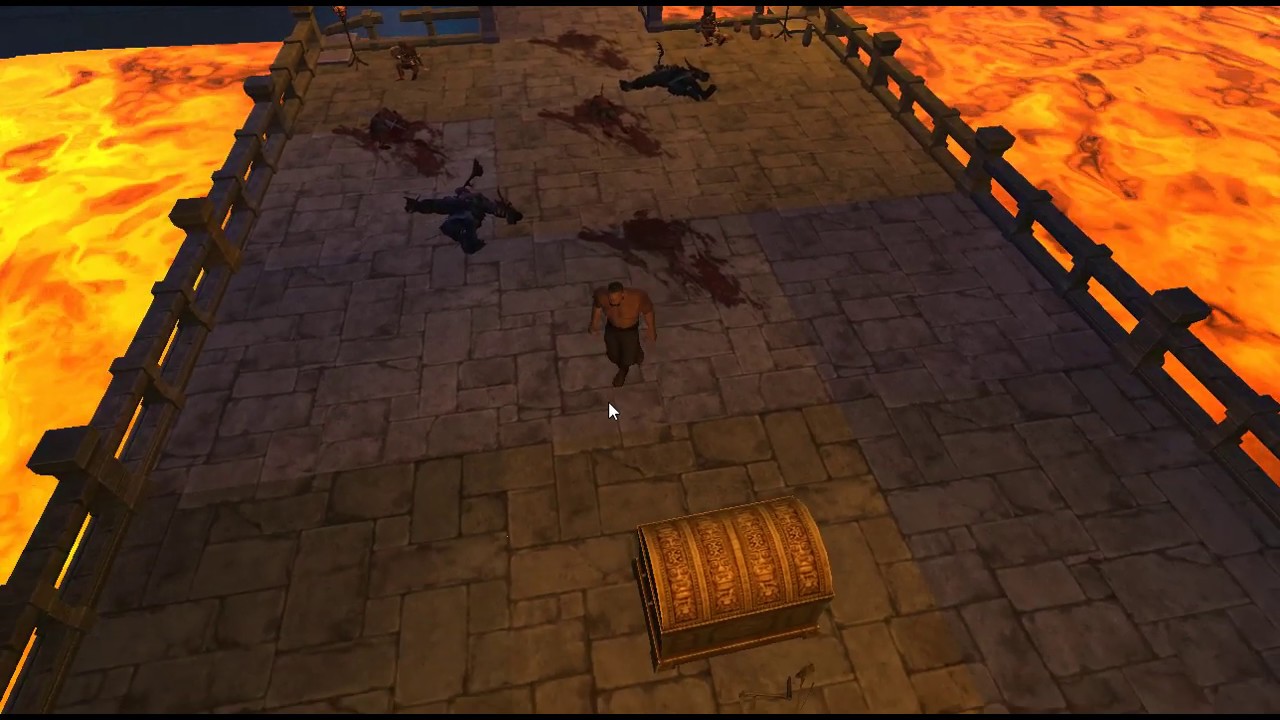The smoke FX from Synty didn’t look right to me. So I just changed the color-over-time on the fireball to include some transparent black at the end.
1- mini map
2- particle system
3- ally vs enemy
4- monster forest
5- tower attack
6- auto attack for player and AI
7- re-spawn
To do:
1- sound system
2- stats system
3- ability system
4- notification panels
5- inventory system
6- crafting system
This is an offline battle arena. a starter for a MOBA game
Nicely done. Good to see my answers led to good fruit. 

yes thank you, you guys are the best.
Well, this is dope. Huge Dota2 fan so I love the moba genre. Where are you getting all the art and model assets from?
Good evening,
I’m getting 403 (Forbidden) when I click on download fireball impact.zip.
any idea how can I download the file
There appears to be an issue with Udemy downloading. I’ve put a note in to the production folks to look into this.
thanks.
word from Udemy is that they are aware of the problem and are working on a fix. Their advice is to try disabling IPv6. I strongly advise against doing this. It’s a bit like asking you to park your car in a dark alley unlocked with the alarm system disengaged.
hi rick, i have a problem with my project, i downloaded a pack of particle effects, but when i import it on unity the materials and effects are pink, i thought it might be a shader problem but honestly i don’t understand much, do you have some advice?
Are you using the Built In Renderer or one of the SRP renderers (URP/HDRP)?
Is the particle pack set up for the Built in Renderer or one of the SRP renderers?
I am using the built in render, I have the problem only with a package buy from the asset store, with other packages it is fine
Is it possible that the package you have purchased is set up for URP, and not the built-in-renderer?
I would contact the developer of the third party asset, as they’ll be most likely to have a fix.
Base fireball is mostly the same as what Rick did in the lecture, but I did add the smoke prefab from the asset pack and played around with the settings to get something I liked. I did notice that if you get into melee range with an enemy and use the attack, you only see the projectile occasionally for a frame or two before it disappears. I’m guessing that gets dealt with later.
Not really. The time you see the fireball is when it’s travelling from point a (you) to point b (the bad guy). The less distance, the sooner the particle system will die.
Yeah that part makes sense. I meant more along the lines of there being something added to still indicate a hit other than the character animation to signify that there was a spell rather than a punch. The Projectile Impact Effect we added in the next lecture does that well enough by adding in the other effect that shows up regardless of the fireball’s travel distance.