and the finall challenge for BCC Section 1 is:
follow the bouncing ball…

and the finall challenge for BCC Section 1 is:
BCC Section 2 Lesson 20 Challenge
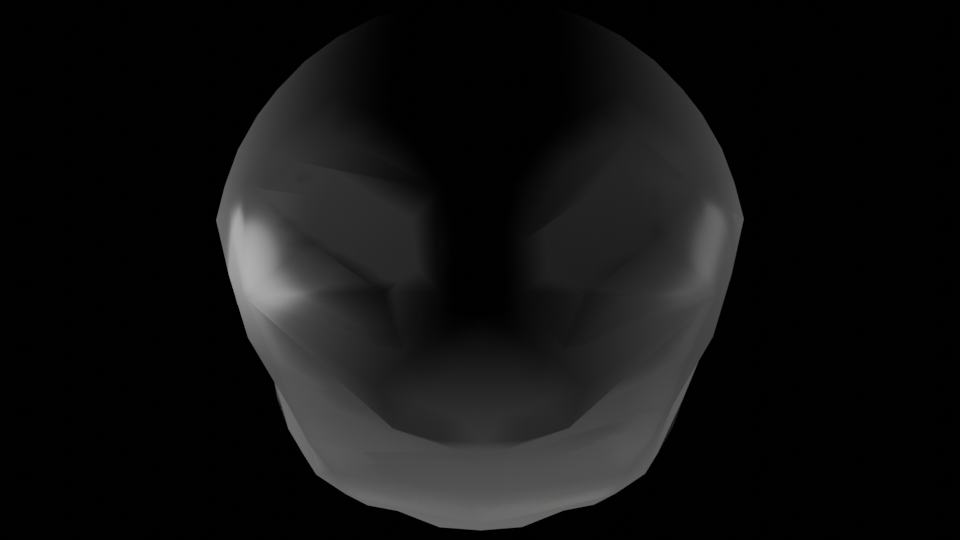
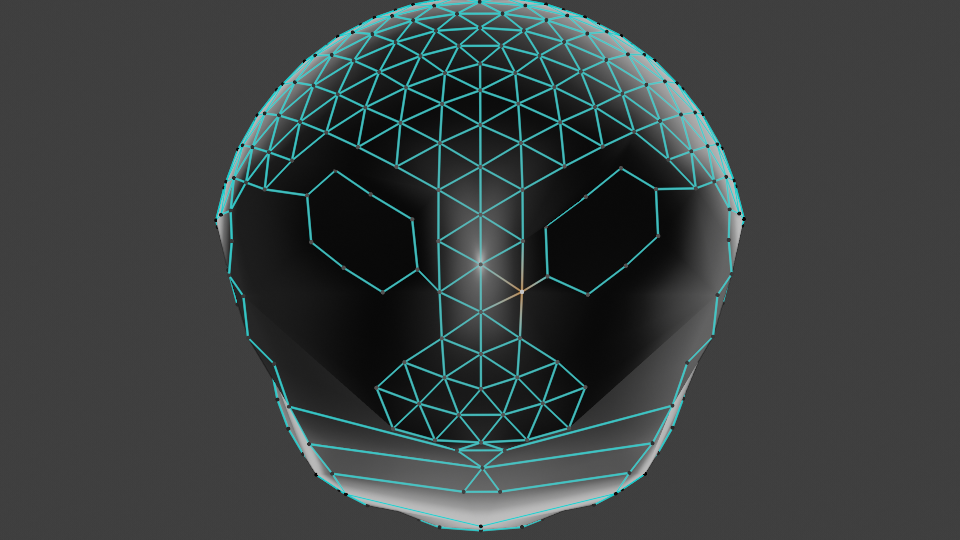
My Prototype human eye. I couldn’t get the material for the cornea to be transparent so it’s still lacking a bit of realism.
EDIT
Turns out I’ve been fouled by Eevee yet again… I was able to render the cornea just fine in Cycles.
Very inspiring thread, Capricas_Kirito! 
Thank you Jada
Finished up the animations for Blender Character Creator Sec 2 Lesson 41 this morning and made these renders…
Ticking Eyes
Googlie Eyes
Apperently, they got together in Pinicle while I wasn’t looking and this was waiting for me when I got back…
Was just checking new posts on the forum and came across @mayoco’s bookstore. Seeing that reminded me of this which I did a while back…
For my BCC Section 2 End of Section Challenge I made the following three Animations.
Complete Blender Creator (v2.8)
Section 4 - Chess Scene
For this section of the course I decided I wanted to do something different than I did before shown here
https://community.gamedev.tv/uploads/short-url/bBnFiTWPOhS4ealYxsMUGJwHNyi.png
https://community.gamedev.tv/uploads/short-url/nUne2ypzlD6cfU5JBqEodlVgQam.png
Guess I’m doing a more ‘Traditional’ board this time  . So, to start out I decided to go with a varnished plywood board…
. So, to start out I decided to go with a varnished plywood board…

Updated Wed Mar 27 2019 10:19
7_cp_cbc The Bevel Modifier
for this lesson I too my earlier work shown here and added just a bit of detail
Updated Thu Mar 28 2019 14:50
Weell… I had to back up and get rid of the depressions at the bottom of the base as they were creating havoc with my ability to UV Unwrap for the texture. In addition, I’ve potentially descovered a problem with the texture itself as it’s not rendering properly on the pawn.
Weeell, back to Animation…
8_cd_bcc Quick Textures
for this one, I made two new models and then grabbed one from my first time the Complete Blender Creator course for the third…

Texture for my block person. I think it could certainly be improved but, I’m honestly surprised by how well I was able to draw with my graphics tablet.
I like the colour scheme, it looks like a woodsman.
Back to the Chess Set for this one…
(Complete Blender Creator Section 4)
Got my Chess Set Material figured out  and reimported it to the pawn.
and reimported it to the pawn.
and finished up the Bishop as well. Ran into a few issues with the UVUnwrap process and ended up having to unwrap the notch separately from the rest of the piece. In the end, I am happy with the way it looks though.
The texture looks really good and perfectly unwrapped. Well done.
Working in the BCC course once again…
I think I’ve finally found a node set up that produces a marble effect that lives up to the image in my mind 


first the generated texture rendered in cycles