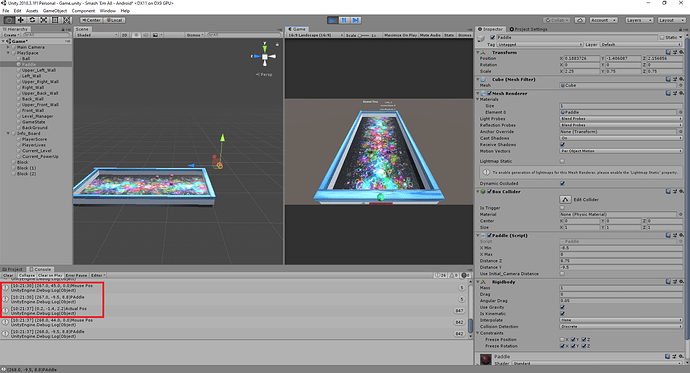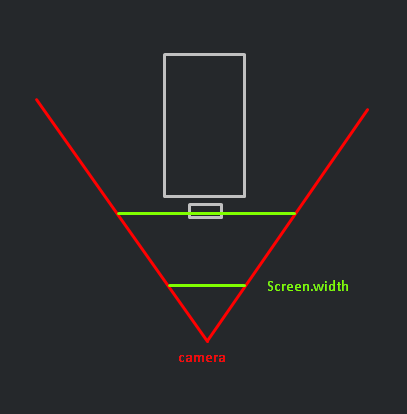I have my paddle set to where I want it but whenever I click play the transform moves which is expected when I set my bool to true however why is it also changing the Y and Z axis when I have it set to false.
Any help is very much appreciated.
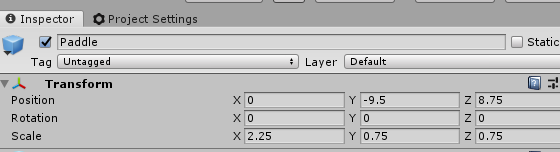
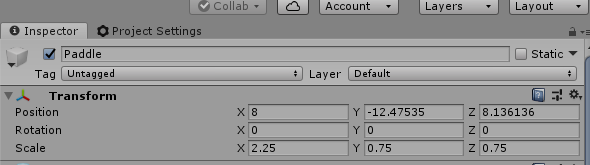
using System.Collections;
using System.Collections.Generic;
using UnityEngine;
public class Paddle : MonoBehaviour
{
// Config Params
[SerializeField] float xMin = -8.5f, xMax = 8f;
[SerializeField] float DistanceZ = 8.75f, DistanceY = -9.5f;
// States
[SerializeField] bool UseInitial_CameraDistance = false;
private float Actual_DistanceZ;
private float Actual_DistanceY;
// Start is called before the first frame update
void Start()
{
SetCameraDistance();
}
// Update is called once per frame
void Update()
{
Paddle_Movement();
}
public void Paddle_Movement()
{
Vector3 Mouse_Position = Input.mousePosition;
Mouse_Position.z = Actual_DistanceZ;
Mouse_Position.y = Actual_DistanceY;
transform.position = Camera.main.ScreenToWorldPoint(Mouse_Position);
var pos = transform.position;
pos.x = Mathf.Clamp(transform.position.x, xMin, xMax);
transform.position = pos;
}
public void SetCameraDistance()
{
if (UseInitial_CameraDistance)
{
Actual_DistanceZ = (transform.position - Camera.main.transform.position).magnitude;
Actual_DistanceY = (transform.position - Camera.main.transform.position).magnitude;
}
else
{
Actual_DistanceY = DistanceY;
Actual_DistanceZ = DistanceZ;
}
}
}