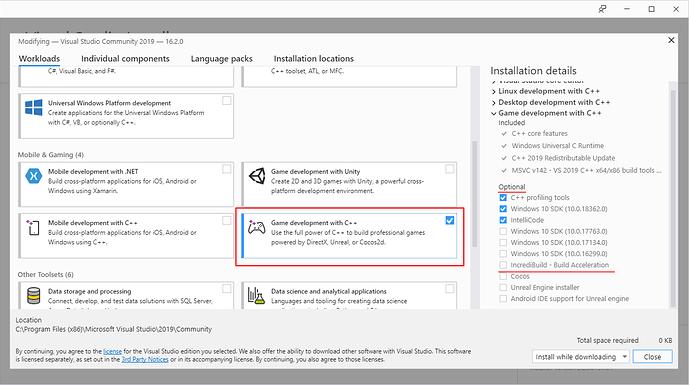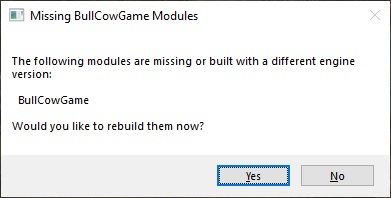I’m using UE4 4.22.3
When I try to build it from the BullCowGame.uproject file it just says cannot be compiled. Try rebuilding from source manually.
This is what it says when I try to build using BullCowGame.uproject
Running D:/Epic Games/UE_4.22/Engine/Binaries/DotNET/UnrealBuildTool.exe -projectfiles -project="D:/Unreal Projects/BullCowGame-starter-kit/BullCowGame.uproject" -game -rocket -progress -log="D:\Unreal Projects\BullCowGame-starter-kit/Saved/Logs/UnrealVersionSelector-2019.07.19-18.47.35.log"
Discovering modules, targets and source code for project...
While compiling D:\Unreal Projects\BullCowGame-starter-kit\Intermediate\Build\BuildRules\BullCowGameModuleRules.dll:
d:\Unreal Projects\BullCowGame-starter-kit\Source\BullCowGame.Target.cs(19,12) : error CS0246: The type or namespace name 'UEBuildBinaryConfiguration' could not be found (are you missing a using directive or an assembly reference?)
ERROR: Unable to compile source files.
When I try to build using Visual Studio 2019 I get this:
Severity Code Description Project File Line Suppression State
Error MSB3075 The command ""D:\Epic Games\UE_4.22\Engine\Build\BatchFiles\Build.bat" BullCowGameEditor Win64 Development -Project="D:\Unreal Projects\MyProject\BullCowGame-starter-kit\BullCowGame.uproject" -WaitMutex -FromMsBuild" exited with code 5. Please verify that you have sufficient rights to run this command. BullCowGame C:\Program Files (x86)\Microsoft Visual Studio\2019\Community\MSBuild\Microsoft\VC\v160\Microsoft.MakeFile.Targets 44