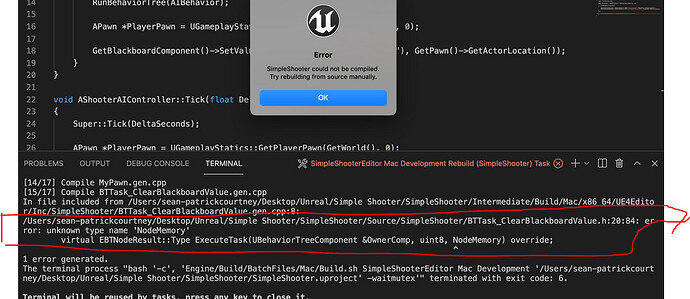Can you compile the code in Visual Studio by opening the vs project file alone and compile it with ctrl shift b ? The log seams to report an error at these lines:
Did you add GameplayTasks module in public dependancy in the build.cs file of your project
Summary
// Copyright Epic Games, Inc. All Rights Reserved.
using UnrealBuildTool;
public class SimpleShooter : ModuleRules
{
public SimpleShooter(ReadOnlyTargetRules Target) : base(Target)
{
PCHUsage = PCHUsageMode.UseExplicitOrSharedPCHs;
PublicDependencyModuleNames.AddRange(new string[] { "Core", "CoreUObject", "Engine", "InputCore", "GameplayTasks" });
PrivateDependencyModuleNames.AddRange(new string[] { });
// Uncomment if you are using Slate UI
// PrivateDependencyModuleNames.AddRange(new string[] { "Slate", "SlateCore" });
// Uncomment if you are using online features
// PrivateDependencyModuleNames.Add("OnlineSubsystem");
// To include OnlineSubsystemSteam, add it to the plugins section in your uproject file with the Enabled attribute set to true
}
}
This kind of errors is often due to an error in the code.
You can read the last comment of this page of Sam with more explanation of this kind of errors