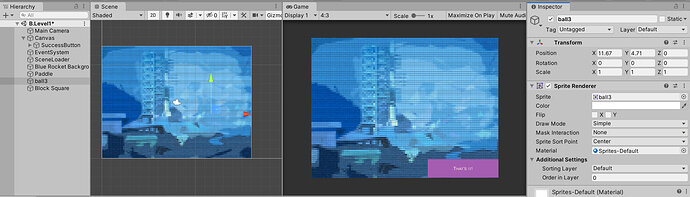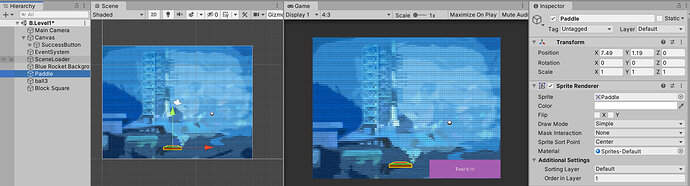@ipenev solution works for me, but it make the sprites disapeared. After that I change the order layer from 0 to 1 in the sprites and that shows the objects
.I had the same issue of the game objects that were in the scene view not being visible in the game view. After checking my camera settings I noticed that the z axis on the transform of my game objects was -175! I’m not sure why the z was set there (It seems that is just what it defaulted to.) but that would put them waaay behind the canvas which was set at -10 on the z. So I changed the z on each of my game objects to zero and now they show up normally in the game view.
Thank you @ipenev. can we please mark this as the solution to the question for people with this issue in the future.
to go more in detail from my understanding this near clipping shows objects that on on the z axis from the defined number
Sad face. lol
I saw this question and for the 1st time was like “I KNOW WHY!!!” then everyone answered it. lol
Shows that you’re learning at a good pace eh?