I was wondering if I could use VS instead of mono develop because I have used it in the past. Would it make a significant diffrence/ prevent me from doing certain things that mono develop can do?
Hello @Llama_M,
Absolutely you can use it instead.
The differences will actually be around the other way, Visual Studio is by far more advanced and feature rich than MonoDevelop.
You didn’t state whether you are using a PC or Mac, but Visual Studio is now also available for both operating systems.
Also, if you were to use the latest version of Unity, it actually ships with a version of Visual Studio which you can select during the installation. There will be some differences between the latest version of Unity and the version used in the course lectures, the differences are however well covered already on the forum with regards to support.
Changing your IDE;
- Install Visual Studio Community 2017
- Open Unity
- Menu: Edit / Preferences (for Windows) or File / Preferences (for Mac, I think)
- Click on the External Tools tab
- Select Visual Studio 2017 (Community) from the External Script Editor menu
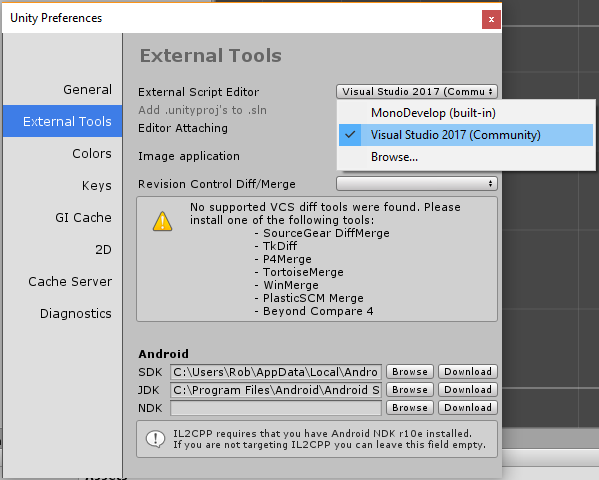
See also;
- Microsoft - Visual Studio : Visual Studio Community 2017
- Wikipedia : MonoDevelop
Thank you for the response! I did get the latest version of Unity and I run windows. Though I don’t know why Unity came with both VS and Mono develop…
Edit: Nevermind, I got VS a while before I got unity…
If you are going to use the latest version of Unity the areas you may find some signficant differences between the course content and the new version will be;
-
Application.LoadLevel()- now obsolete - replaced withSceneManager.LoadScene()and requires theusing UnityEngine.SceneManagement;directive at the top of your script. Should be an issue until you get to Block Breaker. -
Particle Systems - there have been a few changes here also, in how you access the various properties. Shouldn’t be an issue until you get to Laser Defender.
You can of course have multiple versions of Unity installed, so you could do the course in the older version, and later you actually upgrade Unity anyway, to version 5 - at this point those differences will be the same for Unity 2017 as they were for Unity 5 and these are covered in separate sections of the courses, but again, the questions have already been asked on the forum quite a few times, so searching for “application.loadlevel” for example will most likely get you the right answers fairly swiftly.
Hope this helps 
Thanks for noting the differences for me! I prefer using the latest version so that when the course starts using Unity 5 and later, I will already know where everything is and how they work. That gives a slight advantage in my opinion. Also, I wouldn’t have to learn 2 different versions of unity because in the end, I am going to be using Unity 5.
Thanks, I’ve got the same problem:) now everything is clear
This topic was automatically closed 24 hours after the last reply. New replies are no longer allowed.

