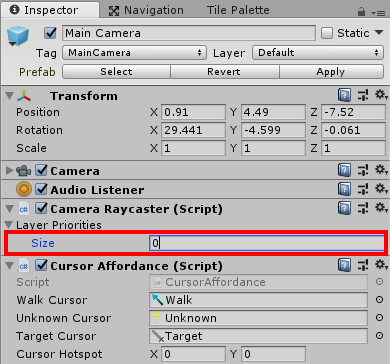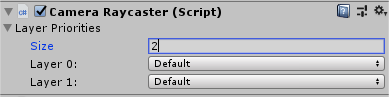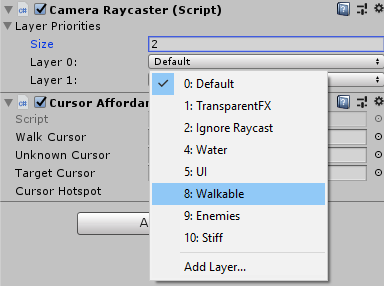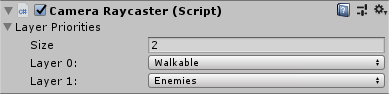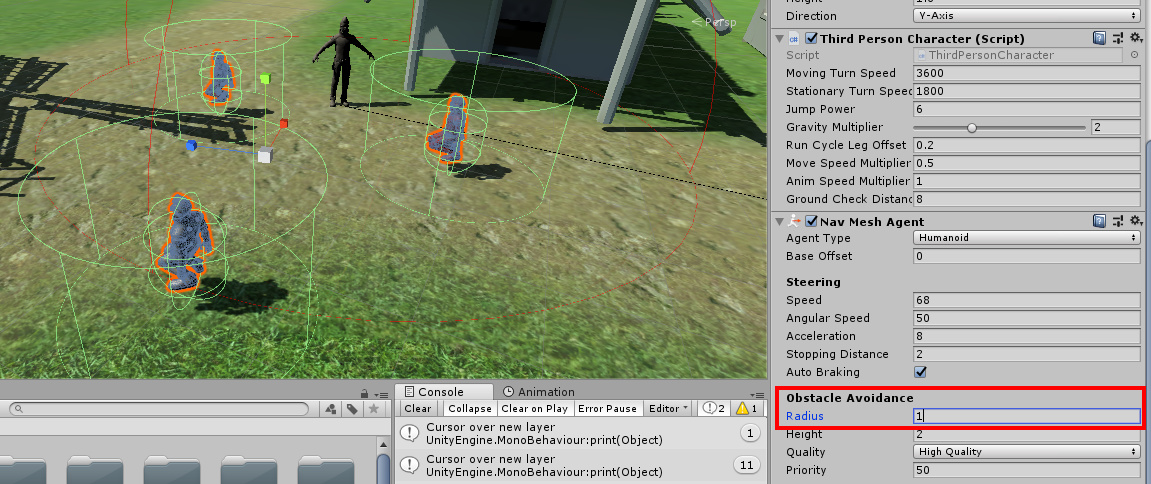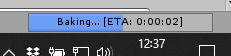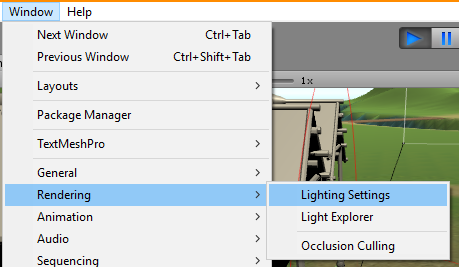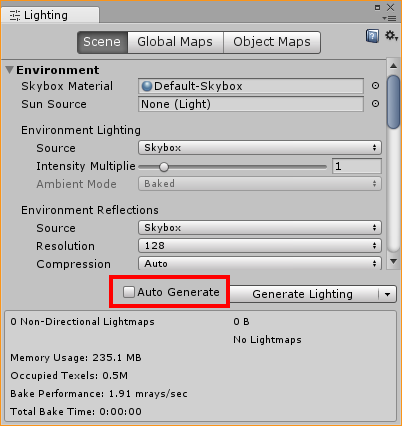Just opened your project.
Your Size for the Layer Priorities is set to 0, e.g. the size of the array;
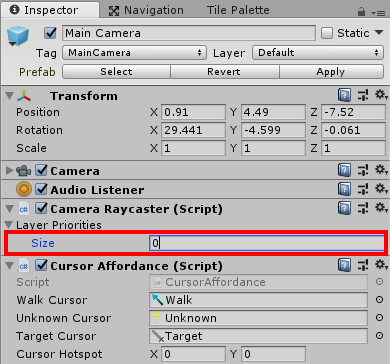
This indicates an empty array.
As soon as I changed this to 2 (or indeed any number), the CameraRaycasterEditor.cs script did exactly what it was supposed to;
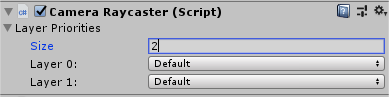
…and from there, I can change the layer from Default to Enemy or Walkable for example;
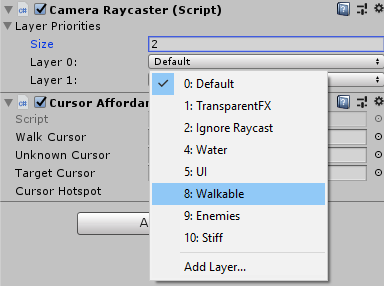
Sorted 
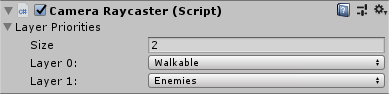
Couple of additional points…
In that last screenshot I had Walkable above Enemies in the layer priority, you will want them around the other way;

Your enemies have a NavMeshAgent component on them, but the radius of Obstacle Avoidance is set to 10, due to their positioning, they are effectively have obstacles within that distance when the game starts, this is why they seeming all fly off and hide under houses at the start. They are being moved based on the value of this setting.
I change this to a value of 1 and the results were a little more desired, but obviously this is entirely up to you 
Finally, I noticed that you have the Auto Generate option turned on for your lighting, if you have a good spec PC/laptop etc this may not be an issue for you. I don’t, so I tend to find with it on Unity slows down quite a bit as it continually rebakes all the lighting as I move things around, you can see this in the bottom right-hand corner of Unity when it’s working;
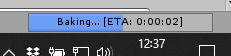
If this is a problem for you also, you can disable it under Windows / Rendering / Lighting Settings;
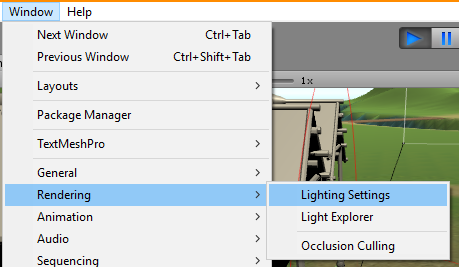
…and then un-tick;
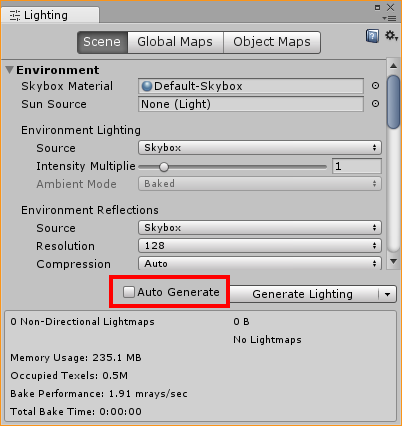
If you want to update the lighting later, after things have been moved around in the scene, just come back into this window and click the Generate Lighting button, or, re-enable Auto Generate etc.