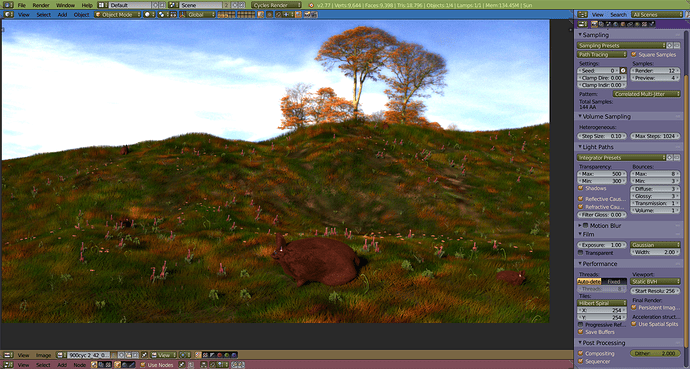Here’s my Bunny and Landscape
I took a few pics of plants around my yard and garden, with a black piece of paper as backdrop to separate out background and used them in the scene as well.
I also used particle system to generate “hair grass”, and to multiply the bunnies and their particles.
Nicely done! You have some really great textures.
What to alter here to reduce the amount of shadow/blackness inside/between the grass?
I thought about adding another light, but it obviously hit other objects as well and made my shadow problem worse…
I also tried ramping the transparency but it did not work either.
I used Krita image editor to separate the black out into transparency,
And then also due to the dark fall look of my scene add a black with trans to gray over them all to make them match the scene. Also for the grass, ground, and bunny furs I made baked textures from composited textures.
Rabbit is also UVmapped, and composited textures with a baked texture as well.
I have a little work to do on the darker rabbit fur to blend it in with the rest.
And also attempting to reduce shadow inside the grass.
I originally was removing the plant textures black background with compositing, and the same with adding the grey darkness. The same went for the grass and ground, a lot of compositing.
This caused my GPU to pop over the 2.0Gb limit and crash the render.
By baking all the final composited textures, and then using the baked image files and cutting composition, cut down GPU usage by 1.3Gb.
I.E. Compositing = Tons of RAM, BAKE your textures!
I am not familiar with Krita but, will go check it out. I usually use Photoshop but, is what I am familiar with when it comes to creating and making textures.
I do like the autumn theme you have going along with the nice rolling hills. I think what you have done flows very nicely.
I used to use Photoshop and had CS6, but I could not afford past that.
I found Gimp to be superior to Photoshop lately, Krita’s newest update is nice.
However Gimp still has the best make seamless plugins. < Most important tool
Krita though, has a good interface between my Android 12in note pro and it’s stylus with pressure.
This allows me to use it as a Wacom, neither Gimp nor current/any photoshop does that well yet via Android device.
Also Krita has a low resource UI, and looks pretty.
I have been disappointed with Adode going to the monthly fee structure, which makes it more expensive in the long run.  I am so use to Photoshop that Gimp just makes me scream in frustration so have signed up for a Beginners Class on Udemy.
I am so use to Photoshop that Gimp just makes me scream in frustration so have signed up for a Beginners Class on Udemy.
Photoshop hasn’t been that great in making seamless textures. I purchased Pix Plant, which works really well for making seamless textures. It is supposed to interface with Photoshop but never got it to work correctly. But, I use a Mac so many things don’t work as well as they could.  Pix Plant works well as a standalone so I use it that way.
Pix Plant works well as a standalone so I use it that way.
Well lately with Krita it’s 99% Krita, and then Gimp for 2/3 filters.
-
Filters > Map > Make seamless, also grab the RR make seamless plugin, sometimes it’s better their 50/50 >FREE
-
Layer > Transparency > Bleed color to transparency, for this grab the Gimp version of the Flaming Pear Solidfy B, to solidify bleed color into transparent (remove white Halo from SL/Opensim seams). >FREE
So honestly those are the only two things I do in Gimp since Krita lately.
And aye Gimps UI is fugly, also why I enjoy Krita more.
Krita>FREE
I will definitely check out Krita. The wonderful thing about the community here is everyone shares what they use to achieve their results and allows to check out new things easier than trying to wade through every product out there.
Heres some info
So that top pic is 900AA cycles (squared cycles) and took 2h 42m to render.
After that I did 576AA, 256AA, 144AA, 64AA, 36AA, 16AA cycles.
I then took them all to a 50 in tv my friend has, and HDMI output to it.
Then did a slide show,
Difference between image quality and detail of 576 to 900 cycles is Null
Difference between image quality and detail of 256 to 576 cycles is Barely noticable
Difference between image quality and detail of 144 to 256 cycles is Barely noticable
Difference between image quality and detail of 64 to 144 cycles image looks like a brushed painting
Difference between image quality and detail of 36 to 64 cycles images looks like its from the early 90s
Difference between image quality and detail of 16 to 36 cycles is fugly, not even usable as demo or check color/render.
144AA (Squared Samples) is best quality/time ratio for Web i.e. website/facebook/imgur/deviantart.
256AA is best quality/time ratio for Portfolio renders/Posters, and paid work.