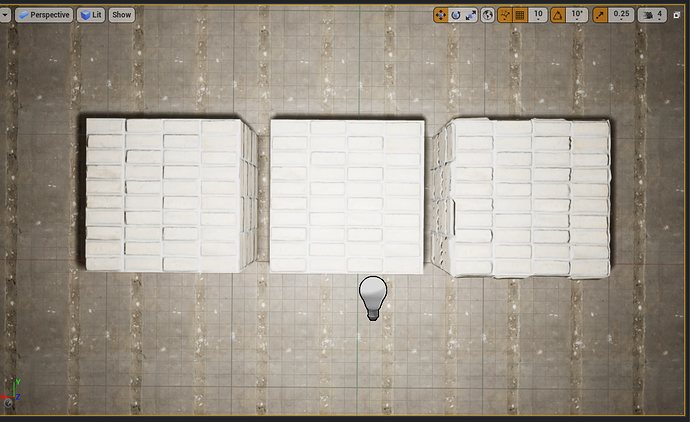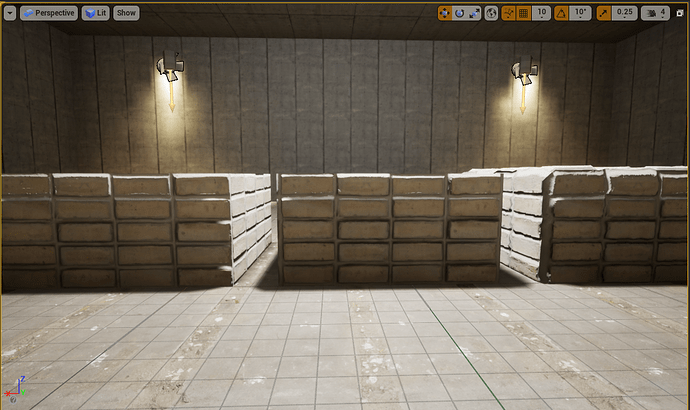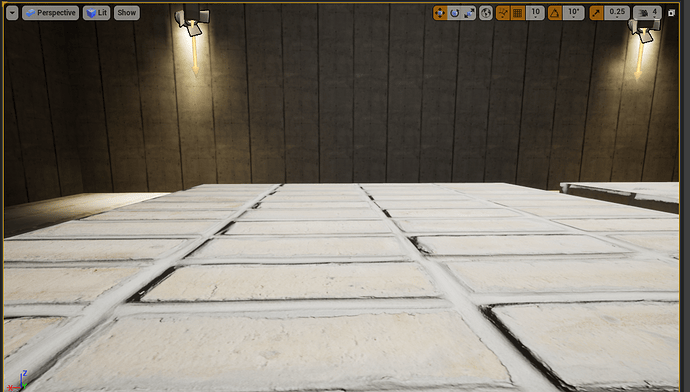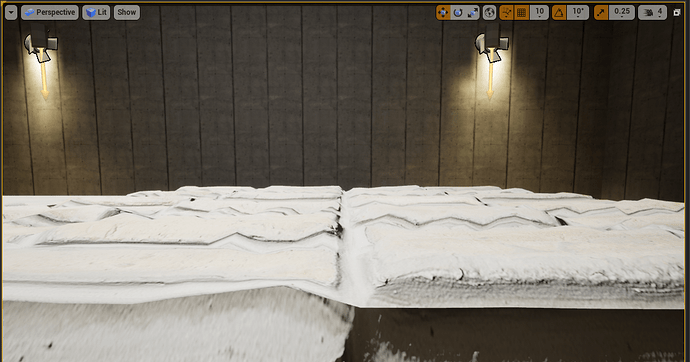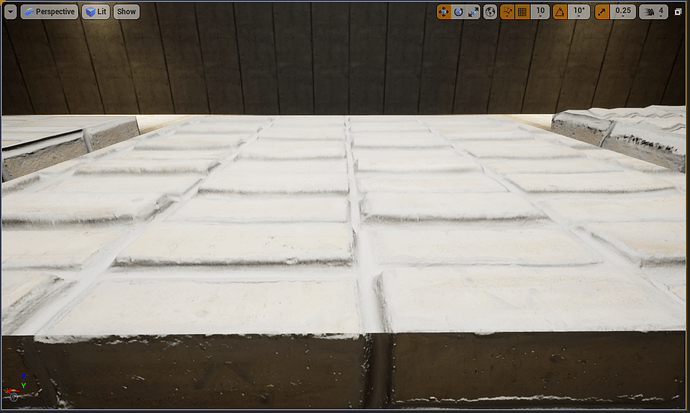Introduction
If, like me, you’ve been using Megascans for your materials (or any other PBR repository for that matter), you may have noticed that they come with a displacement map (or height map, same thing), which isn’t used when the materials are imported (if you downloaded PBR mats manually then you set up your own material).
Now there are a couple of ways you can use this texture to provide real or faux 3D effects better than a normal map (although both have their own downsides).
These two images show three methods from the top and front perspectives, more details on them further down.
(From left to right: normal map only, parallax occlusion mapping, displacement)
From these static images it’s difficult to spot many differences between them so I encourage you to try them out yourself.
The Details
Normal Mapping Only:
This method is the one you're probably most familiar with if you've done 3D modelling or created your own PBR material before.Just using a normal map works well for minor details or distant objects but you’ll have noticed that the material still looks flat, albeit better than just an albedo or diffuse texture.
Displacement:
Displacement either deforms existing geometry or creates more using a displacement map (or height map). As you can probably guess this provides the best result as it's actually changing the silhouette of an object rather than just faking it, although it is the worst performance wise as it requires a mesh with extremely high poly count for a decent effect.Parallax Occlusion Mapping:
Now then, parallax is the most complicated method to implement, but provides a great balance between performance and quality. The parallax effect works well on any surface, but does not change an object's geometry in any way, so a cube will still look like a cube at its edges, and the effect goes away at oblique angles.Another issue with it is a kind of texture scrolling effect when moving the camera near to an edge and a kind of infinity mirror effect at almost parallel angles, so this can only really be used on an object that doesn’t have seams, like a plane.