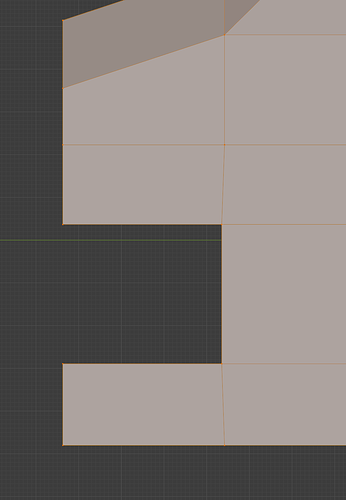When I delete the face at 6:10 min it actually has another face…! Anybody else having this or knows the cause of that? Thanks!
Hi, and how can I ask questions below the actual video? Thanks
Doubles are mostly accidentally created by using the shift d key combination and aborted the process with ESC.
With shift d you are duplication mesh. If the command is given, the blender waits for the user to drag the copy to a different location. If you don’t do this movement and press ESC to cancel the command. You don’t cancel the duplication, but the movement action instead.
The end result having two identical objects on the same spot. Giving you a lot of troubles.
- Go into edit mode select all vertices (
acommand). - Richt mouse button to open the context menu, select
Merge vertices > By distance. - Tweak the distance and see if then many vertices are merged.
Thanks Pete! This really helps. I do have to say, in my view so far, if you merge by distance, Blender is averaging so the mesh is distorted in (a subtle) way. While merging two vertices, you can choose for ‘at last’, this will keep the mesh undistorted, but I haven’t found a way to merge multiple vertices at once while keeping the mesh undistorted.
Merge by distance is for verts on top of one another with virtually no difference at all in position so should not distort anything. It used to be called remove doubles. That said it is possible to increase the distance apart that gets selected.
Ah ok well, in the course it was used to merge doubles indeed that was created by extruding a face to another face (extruded back/inwards), but in my mesh there wás created a distortion this way
This topic was automatically closed after 5 days. New replies are no longer allowed.