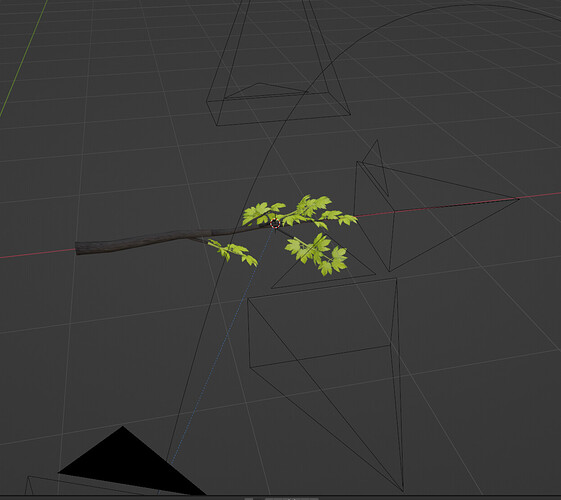Hi I am currently doing Create 3D Assets for Video Games [on Udemy] which I am really enjoying. Unfortunately I got bogged down on a side issue. I noticed that the image planes really only came in one perspective. I thought if you could photograph a branch you would take a side, top and end view then put these altogether at 90 degrees to one another. I didn’t have access to fancy photographic equipment nor a suitable tree branch. So I thought I could model a branch in 3d and make renders on three views. Here is the set up from my viewport. Note I modelled only one maple leaf for the model in two d and then took image into UVs. Then warped to give 3 D structure.
Here are two walk arounds
- of image planes
https://youtu.be/nwIQJZlKgdY - of 3D model
https://youtu.be/Oxuvn9zjpM0
Hope you like my idea?