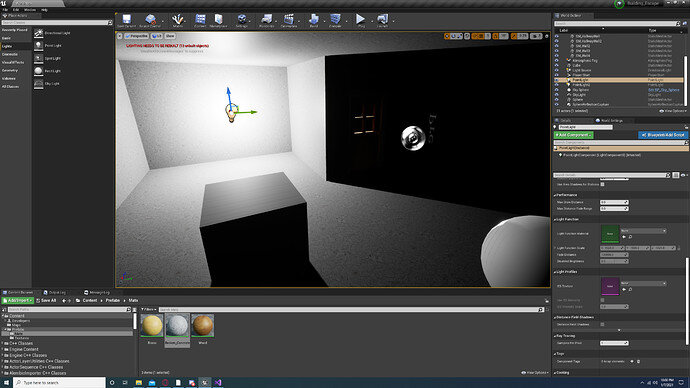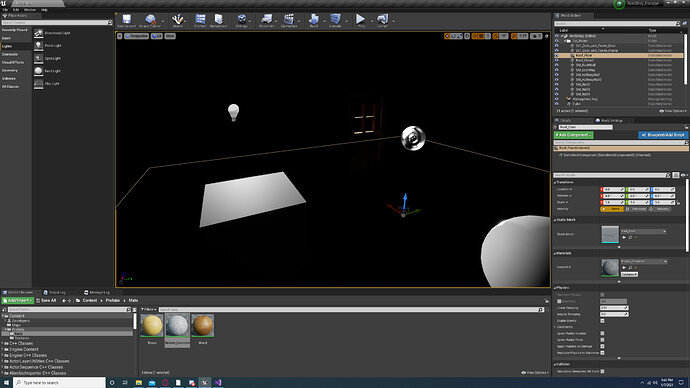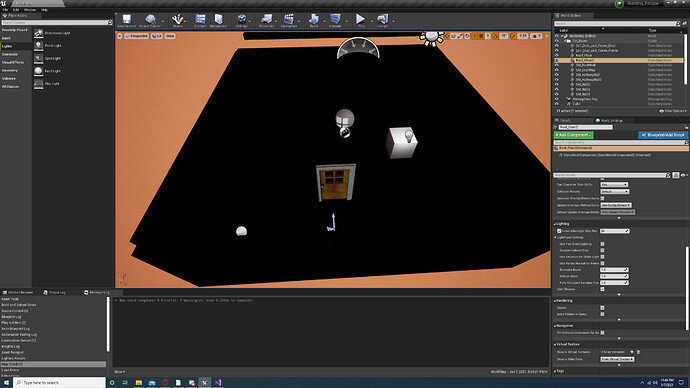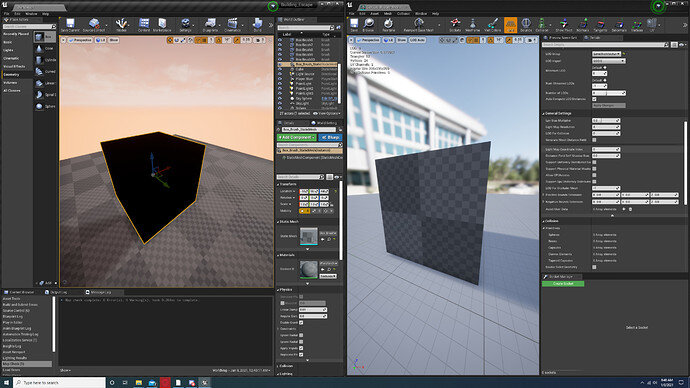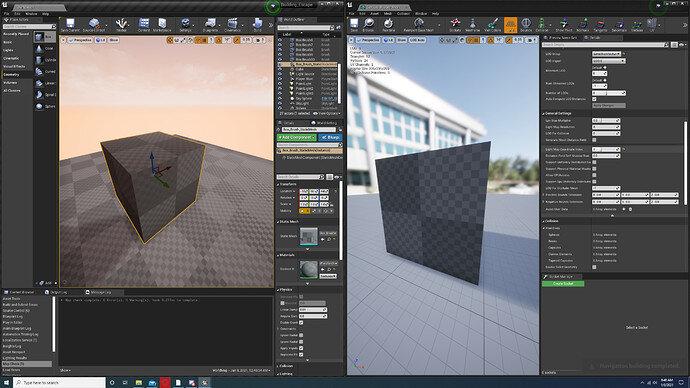Have no idea what’s going on here, searched the net and couldn’t find anything on this. Basically with all the default settings the BSP Geometry is rendering the lighting correctly when I bake it. However, when I convert it into a mesh and do the same it turns black. I tested this by dropping a cube baking it, converting it and then baking it again. Yes I do have lights in the scene.
Before baking the lighting
After baking the lighting