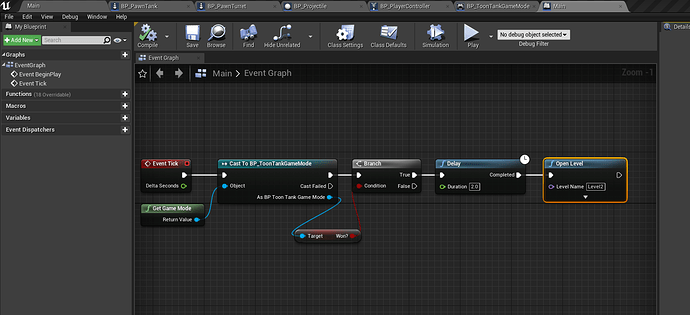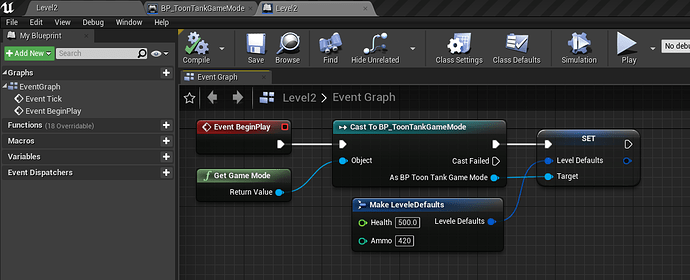@DanM Thanks You Rocks!!
Hey , I Just Finished Toon Tanks And I Wanna Know About Level Setup
Can You Give Me Some Ideas How To Setup Multiple Levels ??
Currently My Setup Is :
When Complete Level1 Then Open Level 2
(Is Working)
But I Also Want Something Like When Pawn Is On Level 2 Then Health ,Ammo Will Change
So Currently Don’t Have Any Proper Level Management,
Do I Need To Do This In Every Level Blueprint??
Actually I Want This By An Algorithm Not Manual