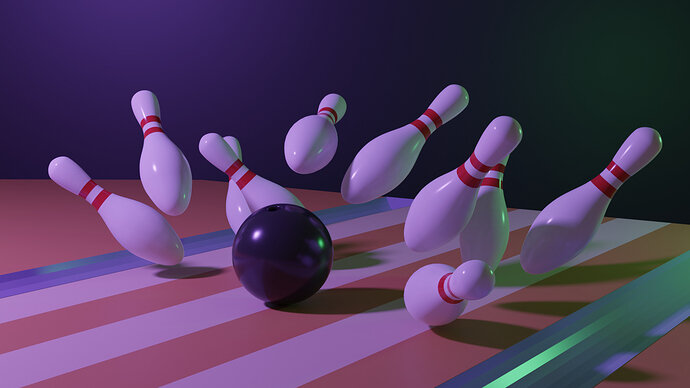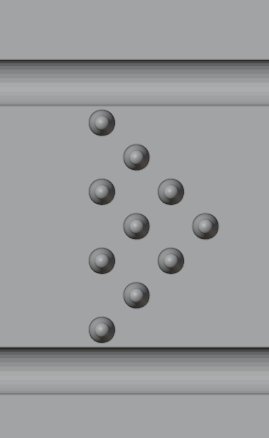Cycles:
Eevee (with Ambient Occlusion, Bloom, and Screen Space Reflections):
Cycles may have taken longer to render, but man, Eevee managed to crash Blender LOL; had to try rendering it again after closing some apps. I played with the lighting quite a bit, and I liked how it turned out. There are still some artifacts in the curved shadows in Eevee, but the cube size was already set to as high as it could be (4096 px), and soft shadows don’t really work with the scene.