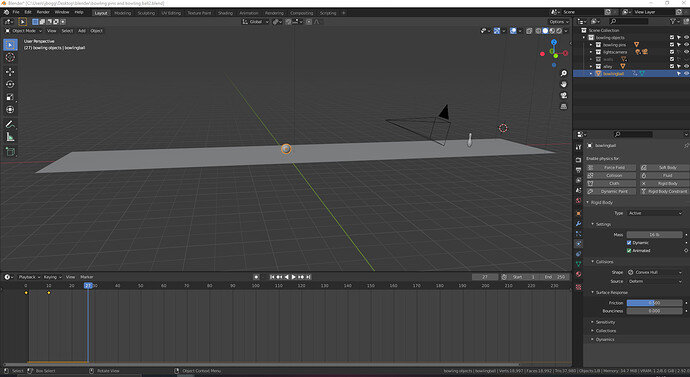so im having a issue where i set the the key frames just fine but the bowling ball stops at the 2nd key frame its the same problem this guy I’ve been struggling with this one - Blender Courses / Ask - GameDev.tv was having but i cant correct it
If I recall the lecture without checking, you need to turn off the animation and turn on the physics, or it may be just turn on the physics. If that frame only says go to here, then it will stay there subsequently without other ‘orders’. Those orders are taken over by the physics.
i followed the video to a tee and and i still had issues but i got got it working after mashing i and clicking on the anmimated button for about 10 seconds out of frustration lol so im still not sure to sure what happend
so now im having problems duplicating my pins. when i duplicate them and get them where i wantthem and press play on the time line they all disapper and go in to one pin the fly apart before the ball even gets to them
I think that happens in the lecture. Make sure the origin points of the duplicated pins are centred on each one, not the original one.
This topic was automatically closed 24 hours after the last reply. New replies are no longer allowed.