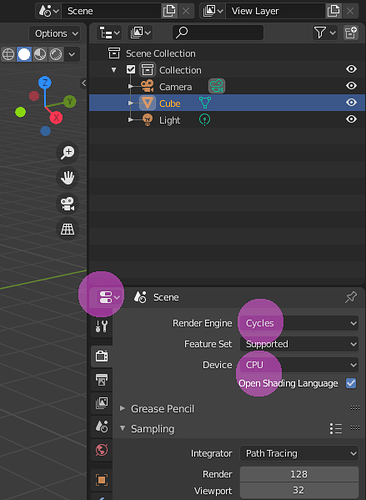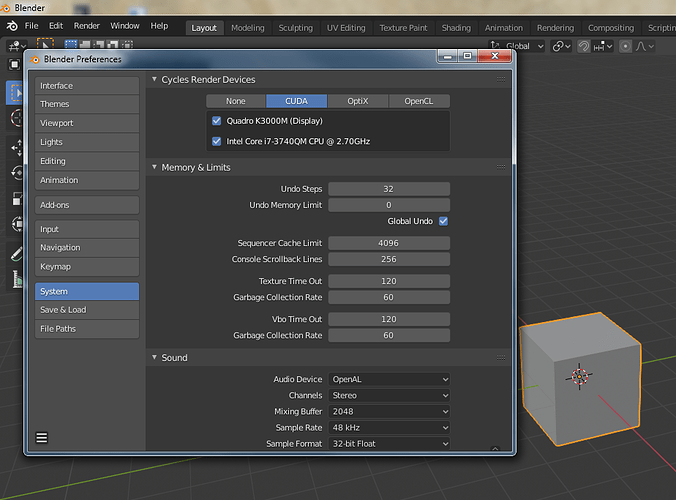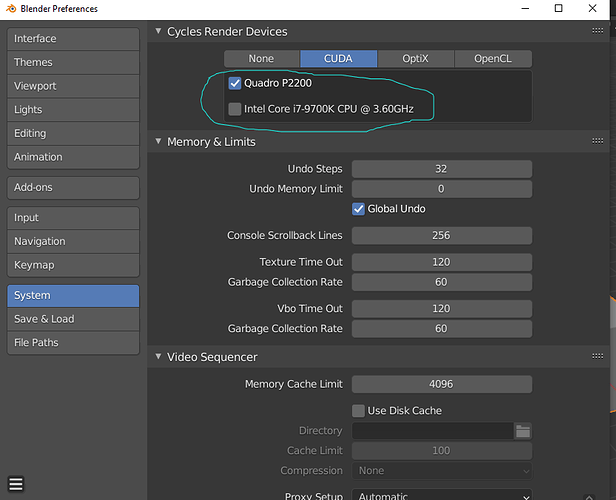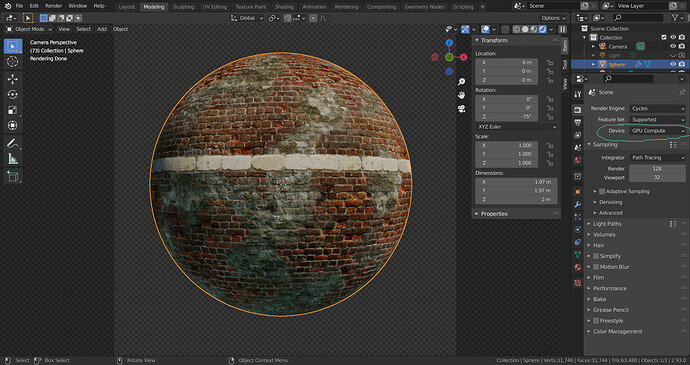I wanted to remake the scene and really challenge myself here to improve upon my previous renders before proceeding in the course. I feel like I’ve shown significant improvement, and I’m very proud of myself.
I really do like the lighting and atmosphere!
Very nice materials (the ball)
I liked the challenge you have taken for yourself that produced great result of lighting, materials and the final look.
If I may ask what GPU is used for the renders. It seems to be compute intensive render.
my build has a GTX 2080, Core i7-9700k.
Very nice whole bowling alley scene. Some fancy balls too.
Though lane 3 threw his ball which I suspect breaks the game rules! Flying ball.
I am having i 7 - 9700 K with Quadro P2200, but seems to have slow rendering
CPU rendering can be much slower than GPU accelerated rendering. I would play around with the Cycles Render Devices under Blender Preferences > System. From my (limited) research OptiX is going to be the quickest render. Just make sure you have your GPU selected and it should make rendering much faster.
I have been using GPU render only.
I am giving the screenshots below. Quadro P 2200 is a moderate GPU only with 5 GB DDR5X VRAM. GPUs above that are somewhere a bit too pricey for me.
Pete has given some suggestions, and I think I will try them and will tell you how it worked.
In the meantime I have used Dell Precision Optimizer AI tool to learn Blender for Optimization.
I will update on the results.
These were the settings I have been using.
I am modifying per suggestions.
Also, I have used Dell Precision Optimizer AI tool to learn Blender for Optimization. Once it learns, I will use its Optimization to see what difference it causes.
I will update on both.
You’re doing another course? I forgot the name. I have this one too, but I stopped working on it because of heavy calculations and slow render results.
The reason why it is slow, is because of the material node complexity. Blender needs to generate a lot of bitmaps and bitmap manipulations. Those calculations are NOT done by GPU, but CPU. After material generation, then the GPU kicks in to render objects in the scene.
I have done a course on Blender.org explicit on material design, very very interesting. But after combining several material nodes, my machine slowdown. And working with Blender isn’t fun anymore. Lag between update and visual feedback.
I have :: Intel Core i7-3740QM CPU @2.7GHz 16GB.mem
Yes, I have started the course yesterday only named Creating 3 D Environments in Blender.
I am now working on Chess Board and thought of updating myself more on Textures and Materials, and so have taken up the Material Section of this course. I also could find that the Instructor is using HDRI Images of 16 K and above resolution, which will certainly make computer slow down.
I have been working with Davinci Resolve for sometimes now, and have some fair idea about the Node System. Blender is far - far superior and compute intensive to Resolve as it is a NLE Editing workspace only.
I am planned to take up 3 D environment course on Blender and on GamDev also in coming times soon, as my interest area is VFX. My focus for present is this course, in which I am going slow with the concepts.
The reason I was curious to know about the GPU configuration is finding my computer slowing while rendering the simple Bowling animation of 3 Sec. I was sure that the coming Lamp animation will make the rendition tough. I noticed that Blender is not optimizing the acceleration as it was dividing the render between CPU and GPU (in arbitrary manner) while not using RAM.
This intrigued me thinking on the optimization of the available resources, as Hardware are No Limit Table, and that too do not guarantee the full performance unless optimized.
I am using Intel Core i 7 9700K @3.6 GHz overclocked for 4 Ghz (with 8 Physical + 1 Virtual Core), Quadro P2200 (5 GB VRAM) and 32 GB RAM. It is in Dell 3630 Workstation.
I know Davinci, but I like to stick to Blender video editor, It’s simple and thus understandable.
I also interested in VFX. The old Blender 2.79 course, had 10 chapters. The last ones about explosions and Blender tracking video sequence and merge Blender objects into the video scene.
Also a lot of work for the CPU but I liked it a lot.
if you search for VFX you find some student work for the VFX chapters in the old course. It’s a pity they didn’t convert it to the new course.
Oh, this one is a wonderful VFX.
It’s really a pity they have excluded it from the course.
I use Davinci because it has a fair Audio engine which is compatible with the Music that I am creating on Cubase. I am yet to learn Blender interface and I am planning to be over with this course by Mid of the next Month.
Understandable choice.
You can still do the old course, but it has the old Blender 2.79 UI. But the work methods stay the same.
or follow a youTube vid.
Have fun, much to learn.
Much to learn.
This is a wonderful space. We can keep working and learning throughout our lifetime.
No retirement