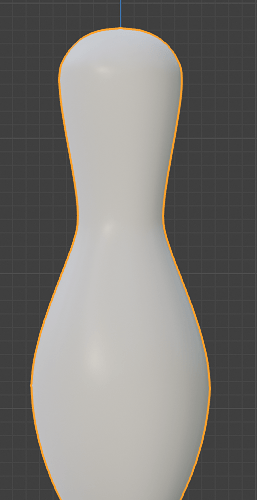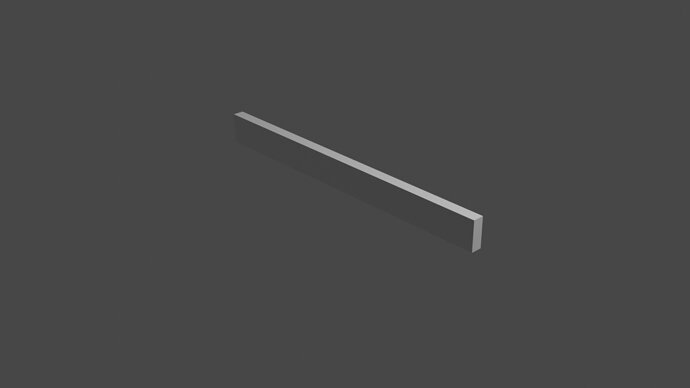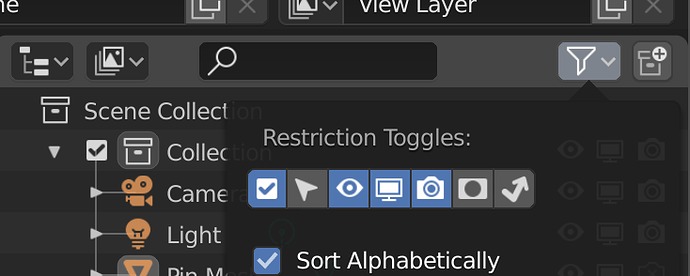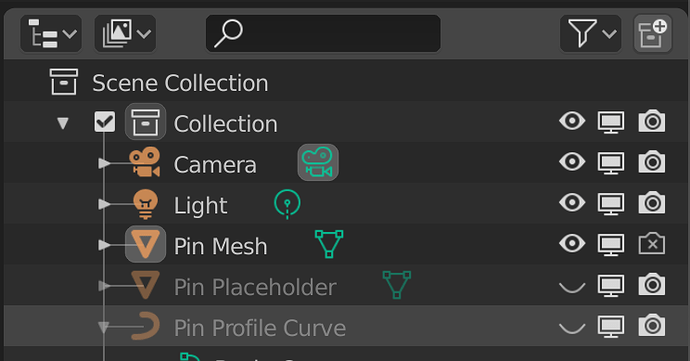I finished the pin and when in object mode it looks pretty decent, but when I render it the pin turns into a large square. Did I mess up the geometry when I merged the mesh? When I applied merge by distance, I accepted the default distance and blender reported removing 20 doubles.
object mode:
Rendered: