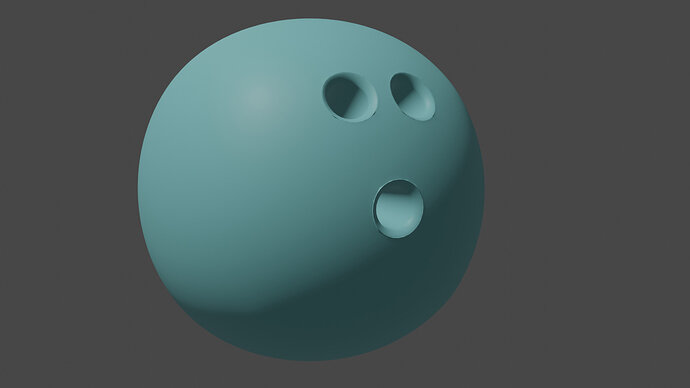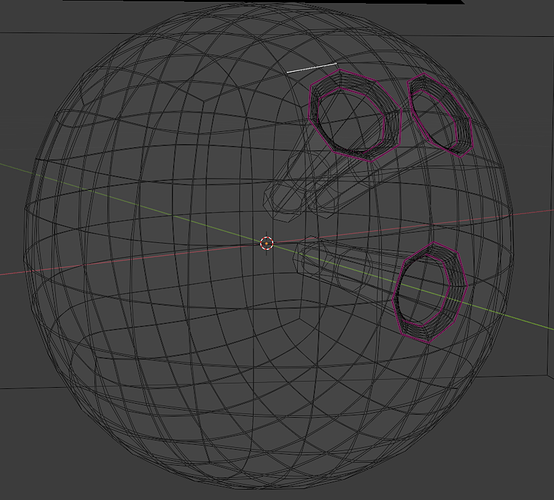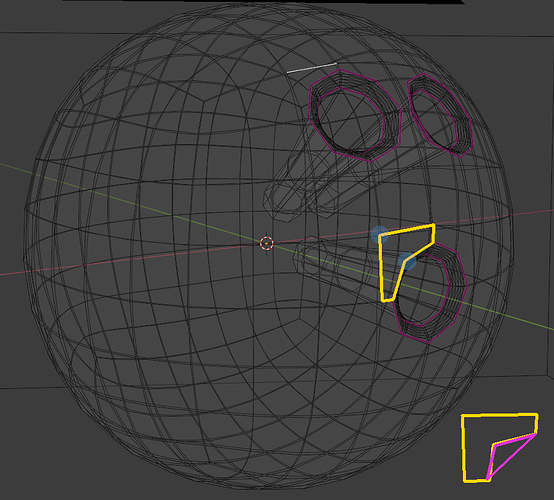Had a few issues getting this to the right level of detail but I think it’s alright. Though the little ledges around the finger holes aren’t fantastic. I know that in the videos it was mentioned that low poly models with smooth on can have some artifacts when you apply certain tools so I’m not sure what the issue is here. Maybe this is expected. (included wireframe below as well)
Though, I think I may have gone overboard. To get the right level of quality throughout these past few courses I did use different tools to get it right, and ended up with 36k vertices. The quality on the render is set to 3. If i lower it to 2 it goes below 10k but just doesn’t feel right.