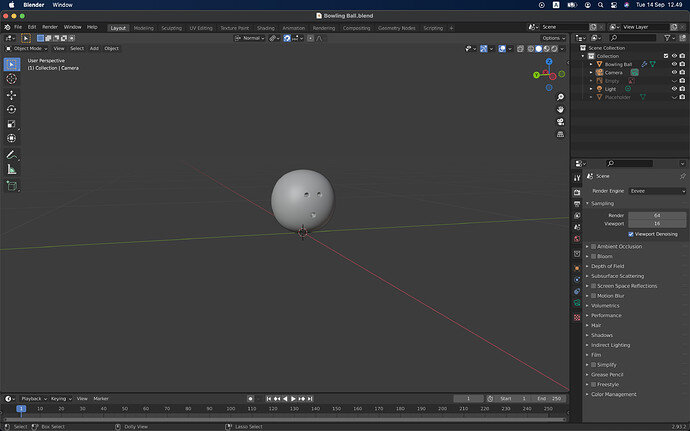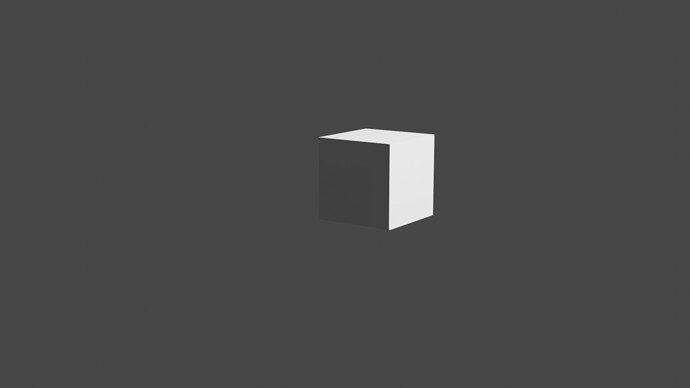I want to ask about my bowling ball rendering.
I try to make bowling ball using a cube.
I already follow the instruction and the 3d viewport show me a bowling ball.
When i render it just show a cube.
This is the 3d viewport screenshot.
this is the render image.
what i need to do to solve this issue?
I am using 2.93.2 blender with macos big sur.
Thanks in advanced.