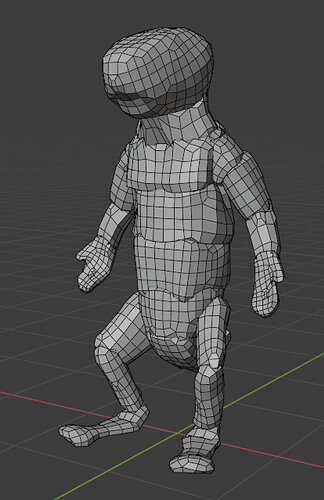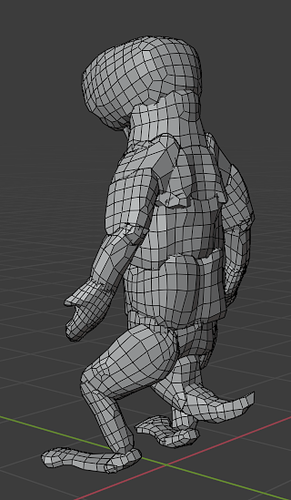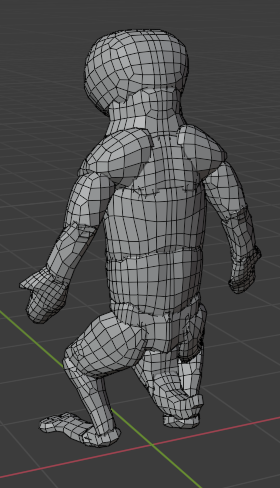Cubed blocks blocked out:
Work to do on the rear-view still… will clean it up once we Dyntopo.
A frustration I found:
Center parts require X symmetry enabled but the arms and legs do not, so as you switch between the two, you often forget to enable/disable the mirroring and it’s often a bunch of strokes in before you realize you’ve messed up, and then you need to guess where in the undo stack you made the error.