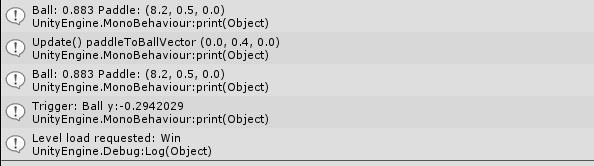Also, I confirmed that Continuous does the trick (just don’t know why).
I think I covered this above, but obviously there are quite a lot of posts 
You are effectively increasing the frequency in which a collision is detected. Previously, it was possible for the ball to not trigger a collision with the paddle, fall through the paddle (because of the gravity) and make contact with the LoseCollider.
The collision detection on the paddle on covers a very small area, thus a fast moving object may make it through, the LoseCollider is significantly bigger, so even if it makes it in fractionally, it’s caught on the next iteration.
If you consider which objects will be moving in the game, and how often they are likely to collide with other objects, the paddle will obviously have some collisions, but only with the ball (based on the course anyway), the outer edges are covered by using Mathf.Clamp().
The blocks are not going to be moving at all (again, based on the course), however, it is possible that they may be hit in very quick succession depending on the layout of your level (ball bouncing up and down frantically between two rows of blocks for example).
Finally, the ball itself, this object is going to be hitting everything, and, as we have just mentioned above, it maybe bouncing off of other objects like crazy when it’s caught between multi-hit blocks.
I would definitely set the Ball to have Continuous collision detection. There is obviously going to be a small overhead with more checking of collisions, but this is a fairly lightweight game so you aren’t going to really notice anything.
Regarding the blocks, play test - see what happens, if you have a situation where blocks are not registering hits because of missed collisions, increase the Collision Detection - it’s probably unnecessary though.