I’ve been fixing this all morning now and I still have no luck, the Block Breaker’s aspect ratio is broken after build, I’ve tried changing it but still no luck even changed the canvas’ size but it doesn’t work either. Please, I’m begging, someone please try to help me out here with this weird problem–my game is almost done and I just want to upload it. Thank you in advance for those who’d lend me a hand. I’m gonna give up for now and rest.
Btw this is the difference between the Unity Web GL Build and the Preview in Unity.
Unity preview is working fine and there aren’t any problems regarding the screen size, all is well.
In build my score doesn’t show, the blocks from left and right has a tiny gap between.

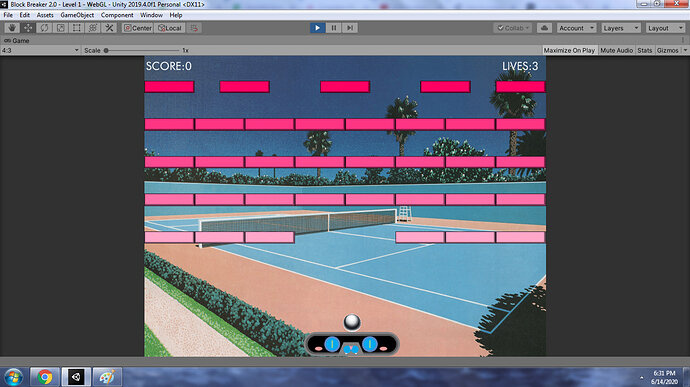
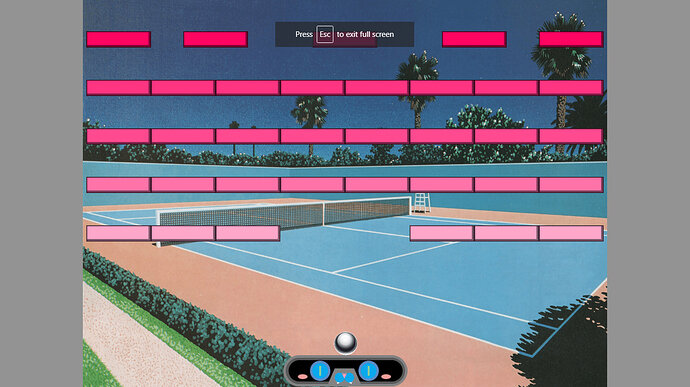

 , I didn’t know that there’s a Player Setting to fix the resolution
, I didn’t know that there’s a Player Setting to fix the resolution  . Anyways, my default resolution is 960 X 600, should I put 1440 x 1080?
. Anyways, my default resolution is 960 X 600, should I put 1440 x 1080?