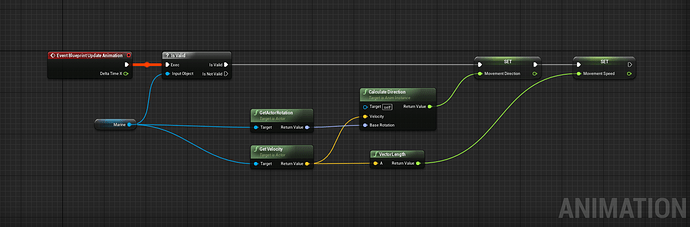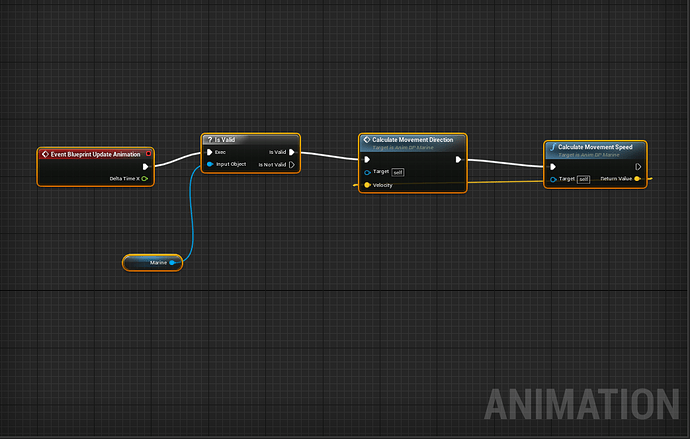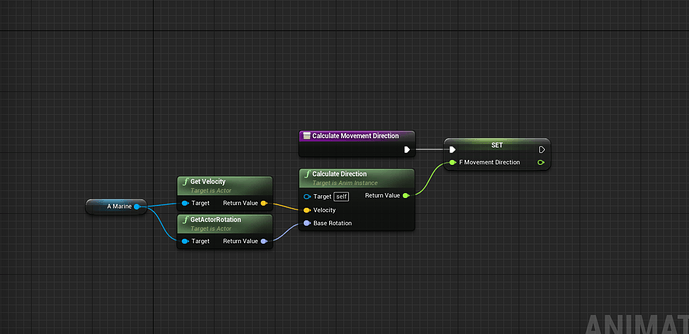In Mars Marine, we set up our character so that when moving in different directions, we blend between the running animations we have for our marine.
We will be coming back to the animation blueprint later in this section.
What else would you like to learn in regards to animations and characters?
Feel free to post any questions below as always!