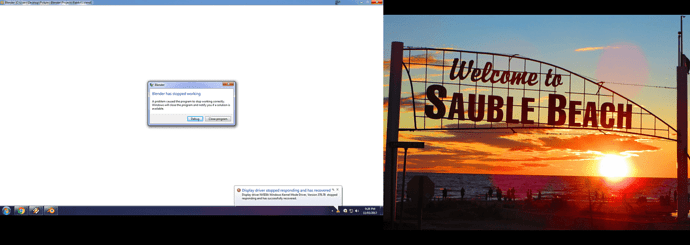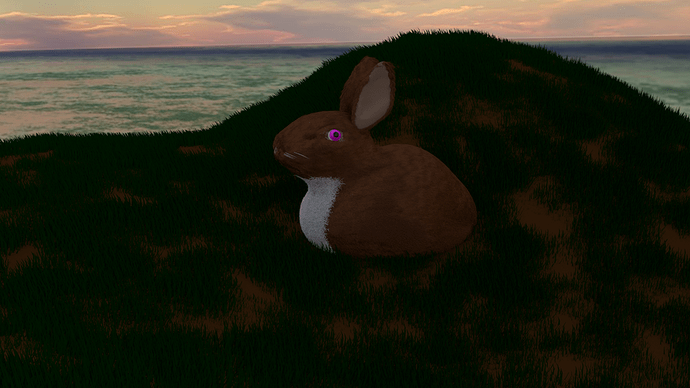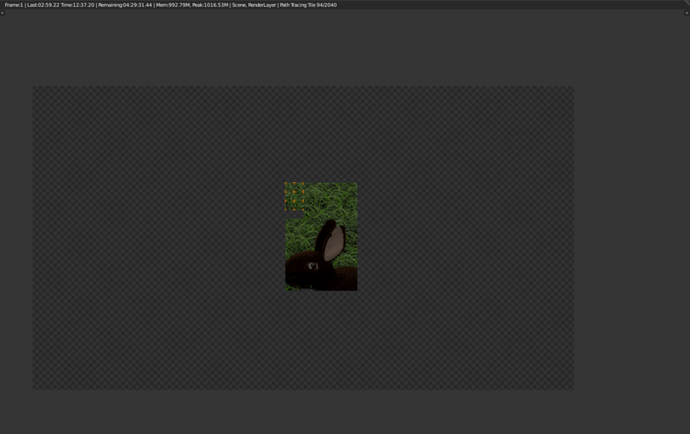Hi MrMini,
Your problem seems to be pretty obvious if I look at the source file. Now I am not that far in the course but it seems to me that the grass is being made completely incorrectly. Well, it could be that you have gone overboard with it but I don’t know 
The grass is set up by a bunch of planes (in your case many many many planes) that are all alpha tested (tested for transparency) and since all your particles use that same bunch of planes there’s too much for your computer to handle. I could render 10 samples but my computer was really laggy and unresponsive. So I think this is the ground cause of this. There’s big difference how transparent and opaque (non transparent) pixels are rendered and in what order and basically this is the problem. (Without going into details)
But I have good news for you: If you change your grass to (non alpha tested) meshes, you can accomplish the same results and IMO even better than projecting the images to planes (they will be flat right?). So I deleted your grass objects and particle systems completely and created a grass blade (with 3 blades). Then I added a new particle system on which I used the blade. I can give you the project file if you want to so you can tweak it more if you like.
I created a test render out of your project (I hope you don’t mind?) to show you what you can do. I altered the env map location to get better view so bunny can enjoy the sea view 
Cheers, Jax