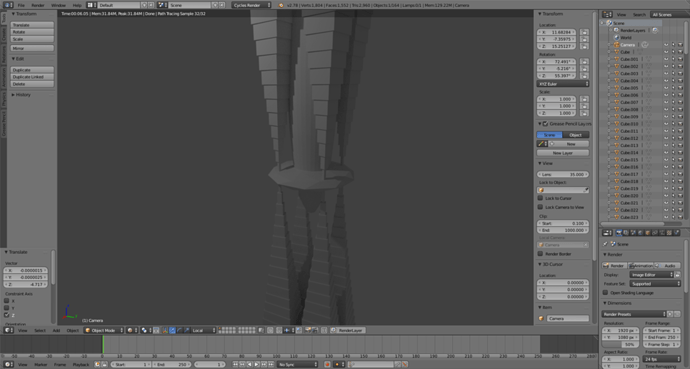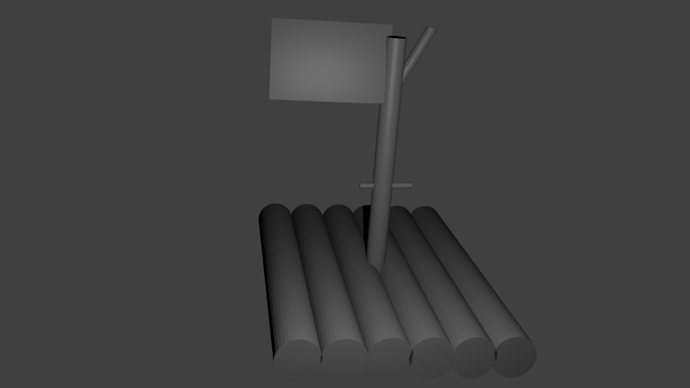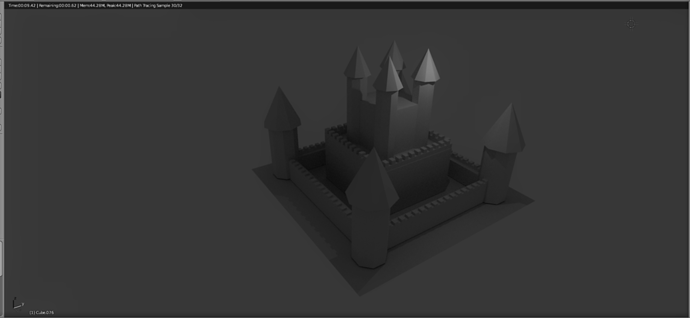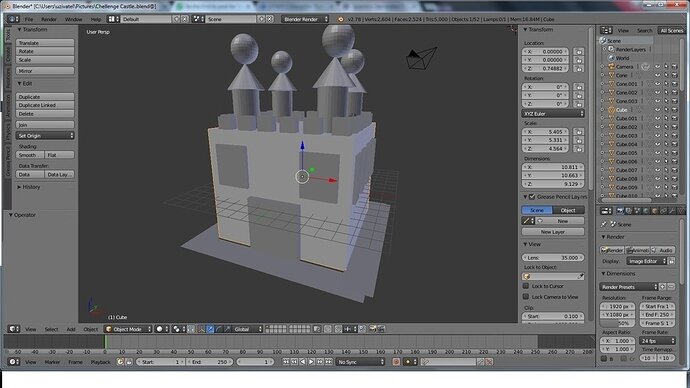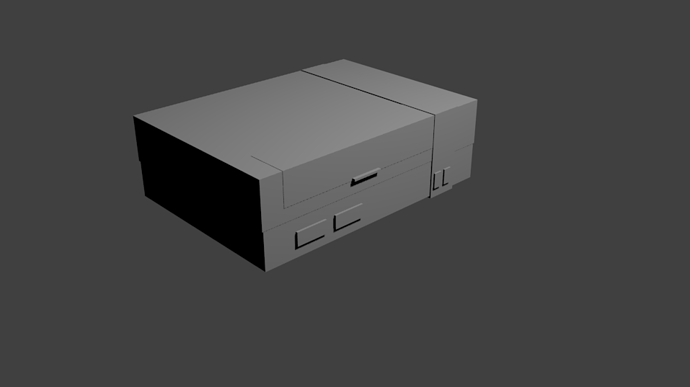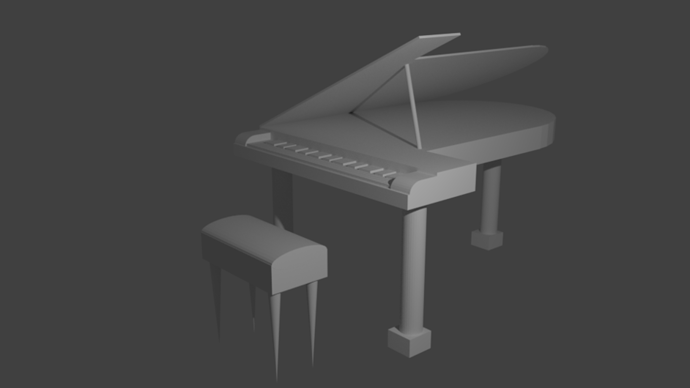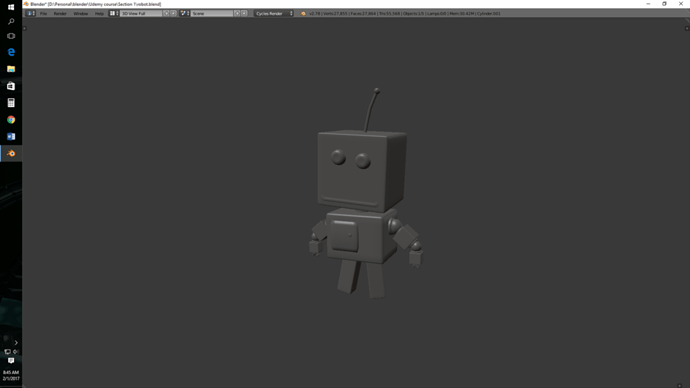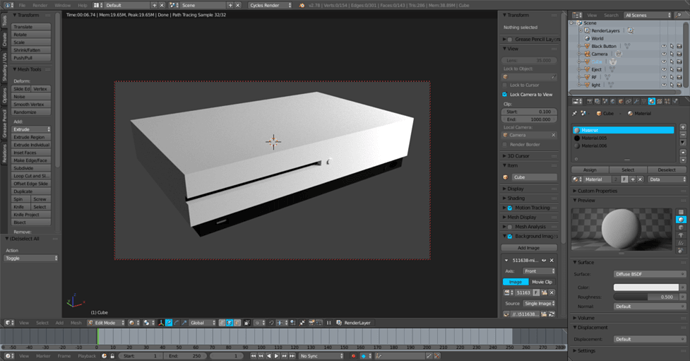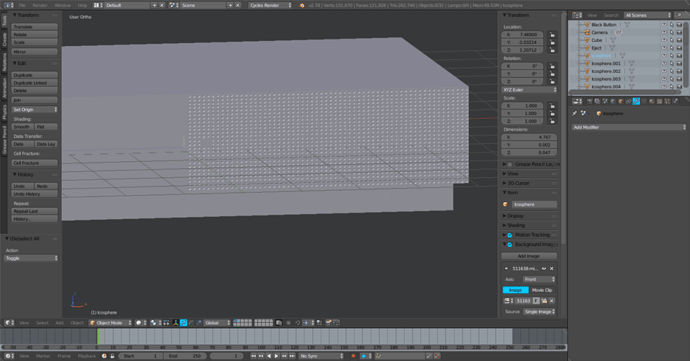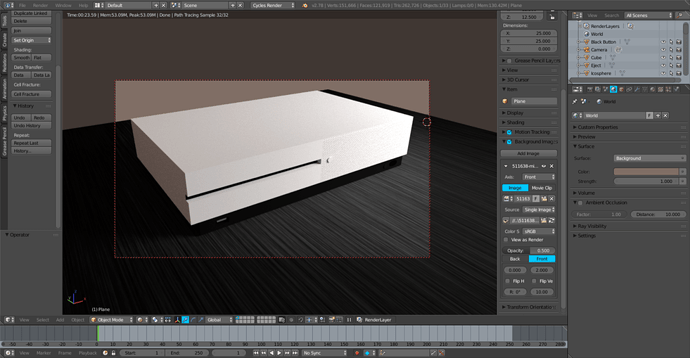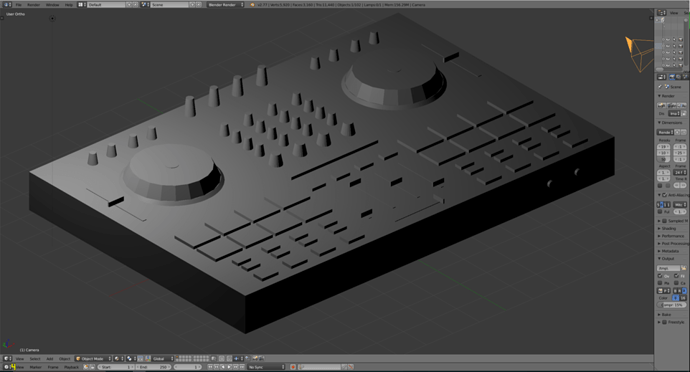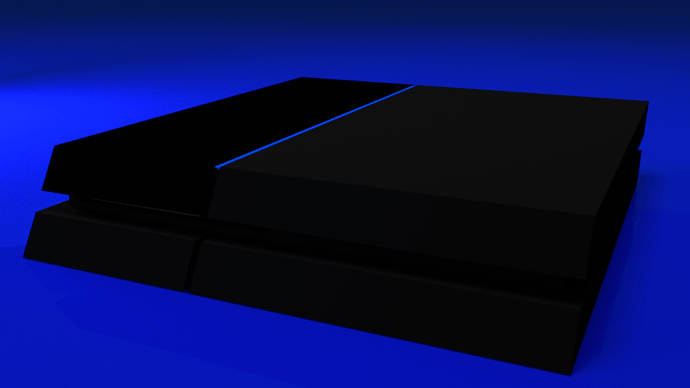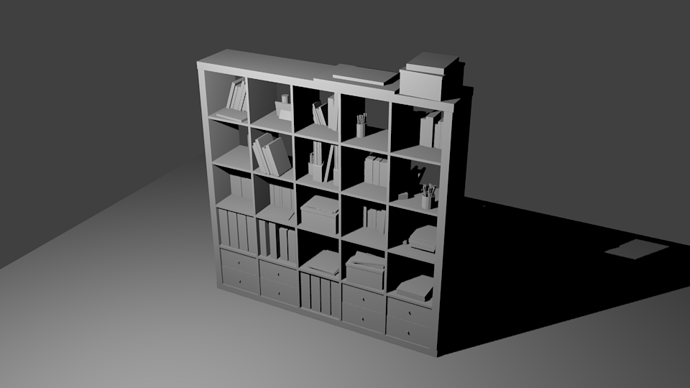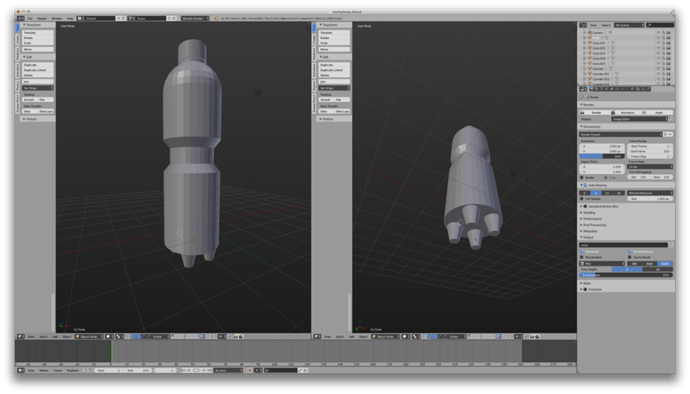Start of the Palace of Jewelah in the Sacred Realm of Sjah Makrit 
Constructed from cubes, one cylinder and one icosphere.
SHIFT+D used to copy one cube at a time and then scale down that copy and rotate it 1 degree in the Z axis (depending on the orientation you use of course).
SHIFT+D used to copy one tower.
SHIFT+D used to copy two towers.
SHIFT+D used to copy four towers and rotate that 180 degrees around X
Icosphere created and scaled only in Z (press S, then press Z and modify it)
Cylinder created and scaled only in Z (press S, then press Z and modify it)
Shift+S used for positioning the cursor in the center of the world for creation of components.