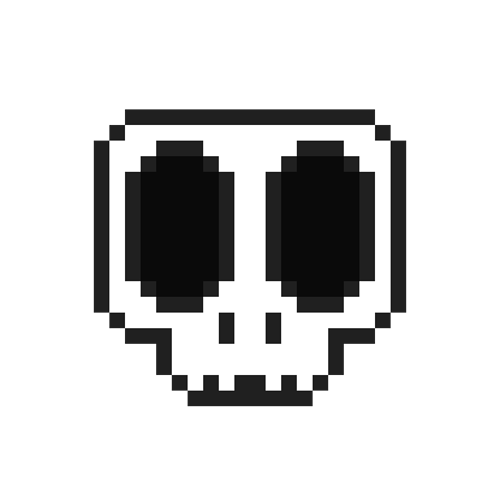I had actually done my house with the transparency background so did this quick picture with the yellow background so I could erase it 
This was indeed a challenge. I coulnd’t figure out why the eraser was removing color and leaving the image white, but not removing the white color to reveal the alpha beneath. Then it dawned on me that the instructor started with a layer with transparency, colored it white, then painted the house. I ened up creating a new transparent layer and pasting my house there and was able to remove the background as expected.

I used my 8-bit tree from the park:

Hi there, this is mine 

Heyo! Here’s mine, I also used the eraser on the smoke to give it that effect you talked about!



No back!

House with no background. 
My house without background.

Annnnd no more sky




Here is my house with no background ~ Abby

Wiesiek’s Transparent Version:





My House, simple colors and no background.



 8x8 Dog Face from the shading lecture.
8x8 Dog Face from the shading lecture.

In da house!