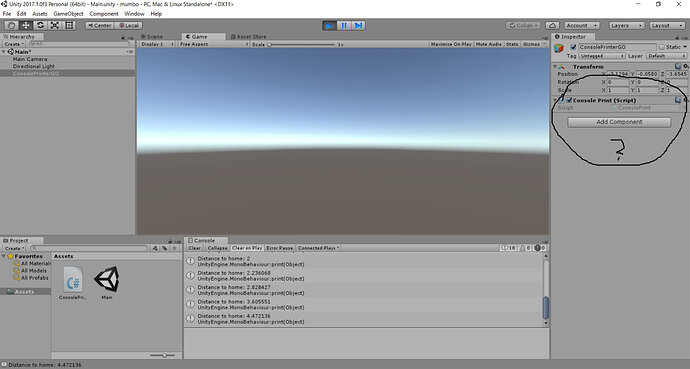If you’re reading this, there probably aren’t very many posts yet. But don’t worry, you can be the first! Either create a new post or just reply to this one to say ‘hi’.
Here is the code I wrote while I had paused the video. It seems to be working properly.  Excited to have gotten it to work on my own.
Excited to have gotten it to work on my own.
public class ConsolePrint : MonoBehaviour {
public Vector2 location;
public Vector2 homeLocation;
public Vector2 pathToHome;
// Use this for initialization
void Start () {
print("I always wondered what it was like out there...");
print("On the other side of that invisible barrier");
print("It is pretty great out here.");
print("But it can be really scary");
print("There are loud monsters that can run really fast");
print("It is getting dark and cold now");
print("I want to go home and eat my num nums");
print("But I wandered so far that I'm not sure of my way back");
print("The sooner I get home, the sooner I can take a cat nap");
if (location == homeLocation)
{
print("You are home!");
}
else
{
print("Path to Home:" + pathToHome);
print("Distance to Home:" + pathToHome.magnitude);
}
}
// Update is called once per frame
void Update () {
if (Input.GetKeyDown(KeyCode.LeftArrow))
{
location = location + new Vector2(-1.0f, 0);
print("Location: " + location);
print("Left key pressed");
pathToHome = homeLocation - location;
print("Distance to Home:" + pathToHome.magnitude);
}
if (Input.GetKeyDown(KeyCode.RightArrow))
{
location = location + new Vector2(+1.0f, 0);
print("Location: " + location);
print("Right key pressed");
pathToHome = homeLocation - location;
print("Distance to Home:" + pathToHome.magnitude);
}
if (Input.GetKeyDown(KeyCode.UpArrow))
{
location = location + new Vector2(0, +1.0f);
print("Location: " + location);
print("Up key pressed");
pathToHome = homeLocation - location;
print("Distance to Home:" + pathToHome.magnitude);
}
if (Input.GetKeyDown(KeyCode.DownArrow))
{
location = location + new Vector2(0, -1.0f);
print("Location: " + location);
print("Down key pressed");
pathToHome = homeLocation - location;
print("Distance to Home:" + pathToHome.magnitude);
}
}
}
Well done!
1 Like
Hi Ben,
Everything is working great with the code except for the life of me I cannot figure out why everytime I input a key entry it keeps telling me “I am home”
public class ConsolePrinter : MonoBehaviour {
public Vector2 location;
public Vector2 homeLocation;
// Use this for initialization
void Start() {
print("Welcome to Go Home!");
print("A game where you need to find your way back.");
}
// Update is called once per frame
void Update() {
if (Input.GetKeyDown(KeyCode.LeftArrow))
{
location = location + new Vector2(-1, 0);
Vector2 pathToHome = homeLocation - location;
print("Distance to home: " + pathToHome.magnitude);
if (location == homeLocation);
{
print("I am home!");
}
}
if (Input.GetKeyDown(KeyCode.RightArrow))
{
location = location + new Vector2(1, 0);
Vector2 pathToHome = homeLocation - location;
print("Distance to home: " + pathToHome.magnitude);
if (location == homeLocation);
{
print("I am home!");
}
}
if (Input.GetKeyDown(KeyCode.UpArrow))
{
location = location + new Vector2(0, 1);
Vector2 pathToHome = homeLocation - location;
print("Distance to home: " + pathToHome.magnitude);
if (location == homeLocation);
{
print("I am home!");
}
}
if (Input.GetKeyDown(KeyCode.DownArrow))
{
location = location + new Vector2(0, -1);
Vector2 pathToHome = homeLocation - location;
print("Distance to home: " + pathToHome.magnitude);
if (location == homeLocation);
{
print("I am home!");
}
}
}
}
hi!
i’m having trouble seeing the X and Y on the console print script in the inspector when pressing the play button.